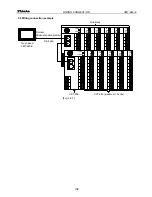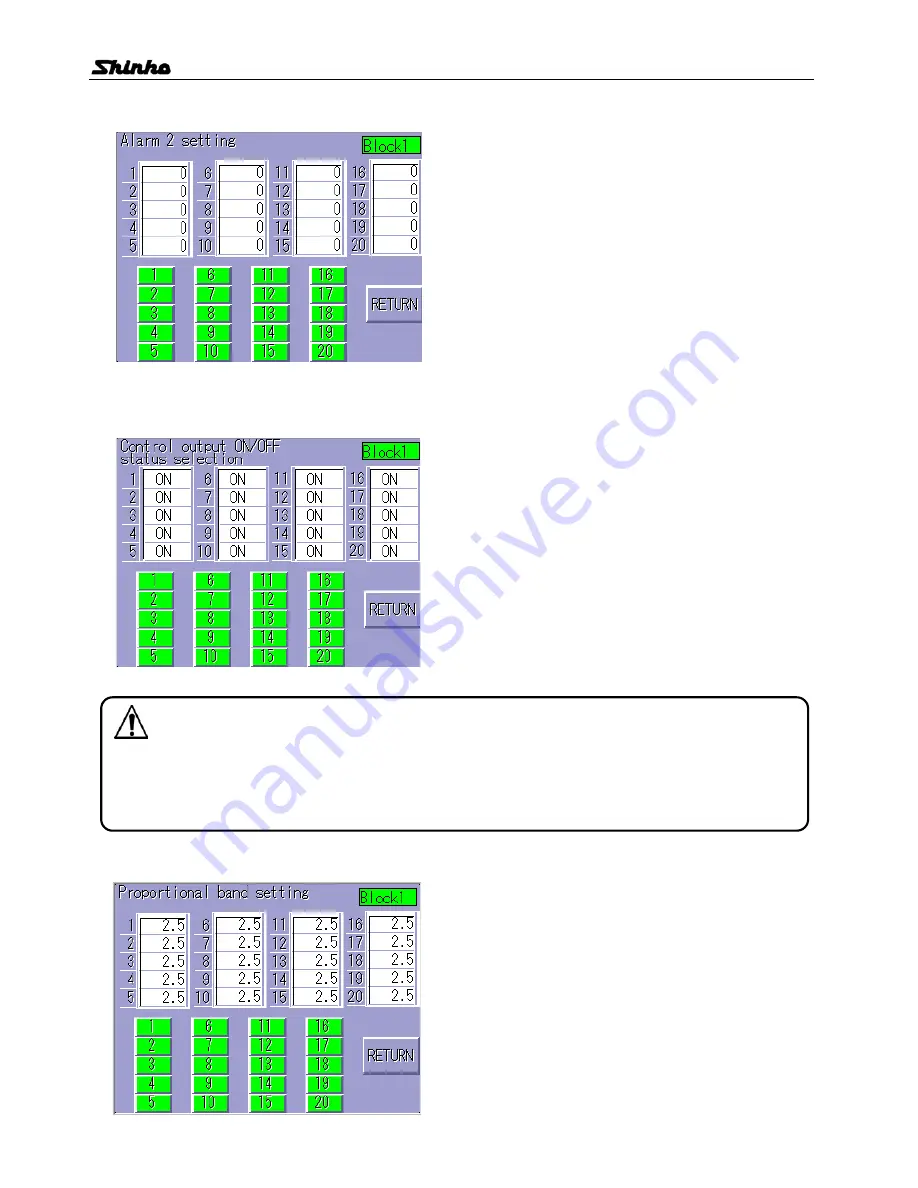
25
25
OPERATION CMT-240-K
h
Alarm 2
setting display
Sets the action point of Alarm 2 output for all channels.
However, the setting is not available for the channels
that No alarm is selected on the Alarm 2 action form
selection display (page 28).
Setting range: See [Table 5.4-1] (page 24).
h
Control output ON/OFF status selection display
Sets the Control output ON or OFF status for all
channels.
Control output OFF function:
A function to turn the control output OFF
even if the power to the instrument is supplied.
The function is used when required to halt the
control action or when the unit is not being used
in multiple units.
Notice
Once the Control output OFF function is enabled, the function cannot be released even if
the power to the unit is turned OFF and turned ON again.
To cancel the function, go to the Control output ON/OFF status selection display again,
and press the button of the channel to be cancelled in order to turn the control output on.
h
Proportional band setting display
Sets the proportional band for all channels.
For details of the proportional band, refer to the
instruction manual for the C series.
Setting range: 0.0 to 100.0%
(ON/OFF action when set to 0.0.)