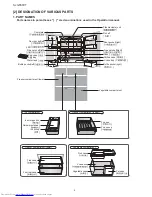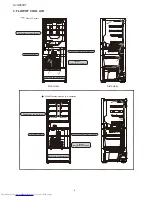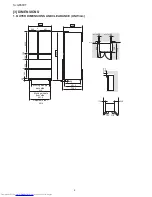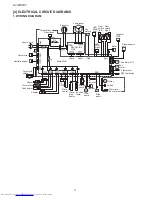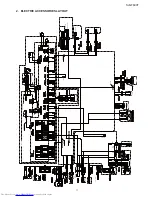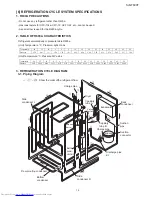SJGF60XT
14
MODE FOR DISPLAY
2.
How to set the product in this mode
2-1.
Open the doors of the refrigerator compartment and the ice compartment within 2 minutes after turning ON the
•
power to the main unit, and press and hold the [
戻る
] button for 5 seconds or longer.
How to cancel this mode
2-2.
With the doors of the refrigerator compartment and the ice compartment opened, press and hold the [
•
戻る
] button
for 5 seconds or longer.
Even if the main power supply is turned OFF, the display mode will be maintained. (not be cancelled)
Operation in the display mode
2-3.
Each load (compressor, each fan motor, all heaters, damper, ice release motor, water pump motor) stops.
1)
The damper is normally kept opened.
2)
Even if the ice compartment or the refrigerator compartment (lower) door is opened, the door-open buzzer does
3)
not
sound.
When the refrigerator compartment door is opened:
4)
The refrigerator compartment illumination lamp and indicator LED are lit.
•
The cooling/refrigerator compartment PCI fan motor operates.
•
The door-open buzzer does not sound.
•
Operation panel
5)
<Outside of compartment>
The operation panel lamps on the door will blink in sequence one by one.
•