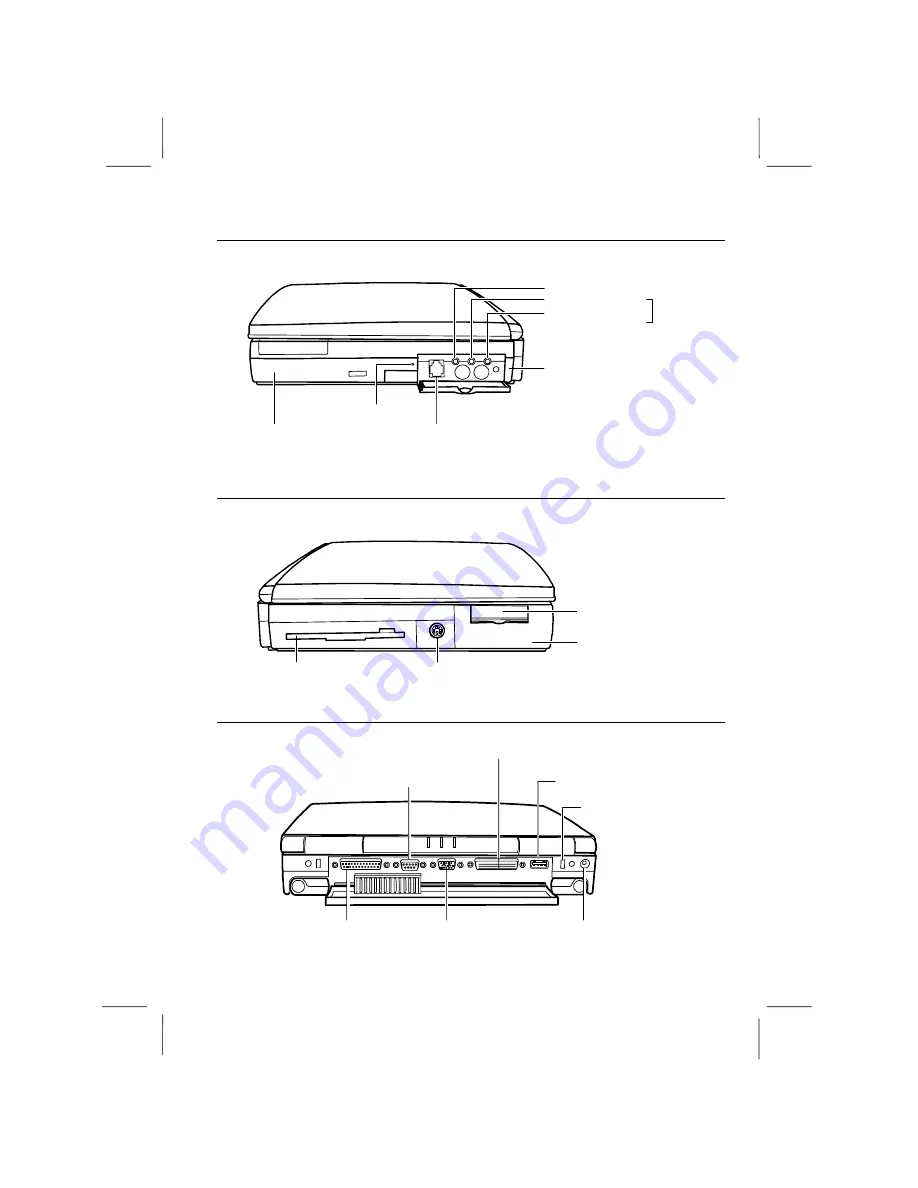
Right
IR Port
→
5-1
Audio Output Jack
Audio Input Jack
External Microphone Jack
→
4-7
Modem Jack
→
5-4
(US & Canada only)
CD Tray Eject Hole
→
T-3
CD-ROM Drive
→
2-13
→
4-6
Left
Keyboard/mouse Port
→
4-4
Floppy Disk Drive
→
2-10
Hard Disk Drive
PC Card Slots
→
6-1
Rear
USB Port
→
4-8
Expansion Connector
RS-232C Serial Port
→
4-5
Security Slot
→
7-3
AC Adapter Jack
→
1-2
External Monitor Port
→
4-2
Parallel Port
→
4-3
xix
Содержание PC-9800T
Страница 5: ...Mahwah NJ 07430 v ...
Страница 20: ...Refer to Infrared Communication section in Chapter 5 xx ...
Страница 30: ......
Страница 38: ...CHAPTER 2 Basic Operations This chapter describes the basic operations you can perform on the notebook ...
Страница 39: ......
Страница 55: ......
Страница 67: ......
Страница 77: ......
Страница 83: ...CHAPTER 6 Hardware Expansion This chapter describes how to handle PC cards and increase memory of the notebook ...
Страница 84: ......
Страница 93: ...CHAPTER 7 Using Passwords This chapter describes how to set up security to limit access to the notebook ...
Страница 94: ......
Страница 99: ......
Страница 111: ...Troubleshooting This chapter describes how to troubleshoot notebook problems ...
Страница 112: ......
Страница 114: ...T 2 Troubleshooting Troubleshooting ...
















































