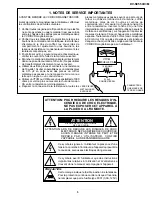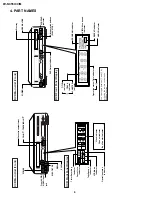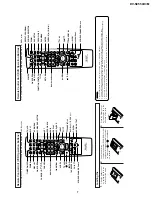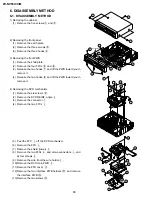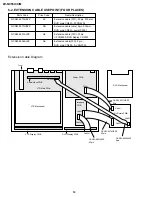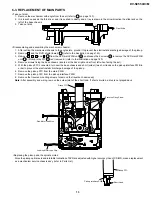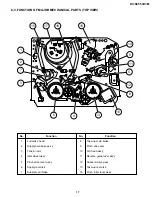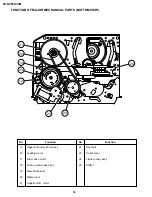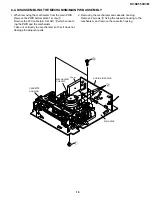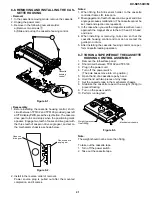7
DV-NC55U/C/M
REV
FWD
PLA
Y
ST
OP
100
OPEN/
CLOSE
VCR
/D
VD
SELECT
OR
VCR MENU
D
VD SETUP
TAPE
SPEED
ON
SCREEN
TITLE
D
VD MENU
DISPLA
Y
FUNCTION
CONTR
OL
PR
OGRAM
ZOOM
CANCEL
RETURN
PO
WER
ON/OFF
TV
/VCR
EJECT
SET
ENTER
ZER
O BA
CK
SKIP SEARCH
REPLA
Y
VCR D
V
D
AM
/P
M
INPUT
PA
USE/STILL
REC
SLO
W
CH
VCR
D
V
D
SKIP
DPSS
A
UDIO
OUTPUT
VCR/D
VD COMBINA
TION
ON SCREEN
TIMER ON/OFF
PO
WER
DISPLA
Y
CANCEL
CURSOR ( / / / )
Number b
uttons
100,
AM/PM
PLA
Y
REV
REC
ST
OP
T
APE SPEED
VCR/D
VD CHANGE Switc
h
TV/VCR
VCR/D
VD SELECT
OR
EJECT
VCR MENU
SET
ZER
O B
A
CK
SKIP
REPLA
Y
VCR D
V
D
P
A
USE/STILL
SLO
W
±
/
—
, DPSS
±
/
—
INPUT
SLO
W
A
UDIO OUTPUT
CH /
FF
Remote Contr
ol Unit (VCR Operation Buttons)
•
The explanations on this page use the
VCR/D
VD CHANGE Switc
h
in the
VCR
position.
Loading the
1
Open the batter
y co
v
e
r
b
y
pulling the lid in the
direction of the arro
w
.
2
Load the batter
ies
.
Load the tw
o batter
ies (R6 UM/SUM-3 or AA)
supplied with the remote control unit so that
the batter
y poles
and
are positioned
as indicated.
3
Close the batter
y co
v
e
r
b
y
lo
w
e
ring the lid in the
direction of the arro
w
.
•
Do not subject the r
emote contr
ol unit to shock, water or excessive humidity.
•
The r
emote contr
ol unit may not function if the Unit sensor is in dir
ect sunlight or any other str
ong light.
•
Incorr
ect use of batteries may cause them to leak or burst. Read the batter
y war
nings and use the batteries pr
operly.
•
Do not mix old and new batteries, or mix brands in use.
•
Remove the batteries if you do not use the r
emote contr
ol unit for an extended period of time.
Remote Contr
ol Unit (D
VD Operation Buttons)
•
The explanations on this page use the
VCR/D
VD CHANGE Switc
h
in the
DV
D
position.
REV
FWD
PLA
Y
ST
OP
100
OPEN/
CLOSE
VCR
/D
VD
SELECT
OR
VCR MENU
D
VD SETUP
TAPE
SPEED
ON
SCREEN
TITLE
D
VD MENU
DISPLA
Y
FUNCTION
CONTR
OL
PR
OGRAM
ZOOM
CANCEL
RETURN
PO
WER
TIMER
TV
/VCR
EJECT
SET
ENTER
ZER
O BA
CK
SKIP SEARCH
REPLA
Y
VCR
D
V
D
AM
/P
M
INPUT
PA
USE/STILL
REC
SLO
W
CH
VCR
D
V
D
SKIP
DPSS
A
UDIO
OUTPUT
VCR/D
VD COMBINA
TION
ON SCREEN
PO
WER
DISPLA
Y
FUNCTION CONTR
OL
RETURN
TITLE
CURSOR ( / / / )
Number b
uttons
REV
ST
OP
VCR/D
VD SELECT
OR
REPEA
T
, PR
OGRAM
ZOOM
PLA
Y
D
VD MENU
OPEN/CLOSE
D
VD SETUP
ENTER
P
A
USE/STILL
FWD
SLO
W
VCR/D
VD CHANGE Switc
h
SKIP
Содержание DV-NC55C
Страница 75: ...75 DV NC55U C M M E M O ...
Страница 82: ...88 DV NC55U C M A B C D E F G H I J 1 2 3 4 5 6 7 8 9 10 13 3 VTR DISPLAY CIRCUIT SCHEMATIC DIAGRAM ...
Страница 91: ...103 DV NC55U C M 10 11 12 13 14 15 16 17 18 19 A B C D E F G H I J 1 2 3 4 5 6 7 8 9 10 Wiring Side SIDE A ...
Страница 93: ...105 DV NC55U C M 10 11 12 13 14 15 16 17 18 19 A B C D E F G H I J 1 2 3 4 5 6 7 8 9 10 Wiring Side SIDE B ...
Страница 98: ...110 DV NC55U C M A B C D E F G H I J 1 2 3 4 5 6 7 8 9 10 POWER PWB Component Side SIDE A Wiring Side SIDE A ...
Страница 100: ...112 DV NC55U C M A B C D E F G H I J 1 2 3 4 5 6 7 8 9 10 INTERFACE PWB Component Side SIDE A Wiring Side SIDE A ...
Страница 106: ...122 DV NC55U C M A B C D E F G H I J 1 2 3 4 5 6 7 8 9 10 M E M O ...
Страница 127: ...Ref No Part No Description Code Ref No Part No Description Code 143 DV NC55U C M ...