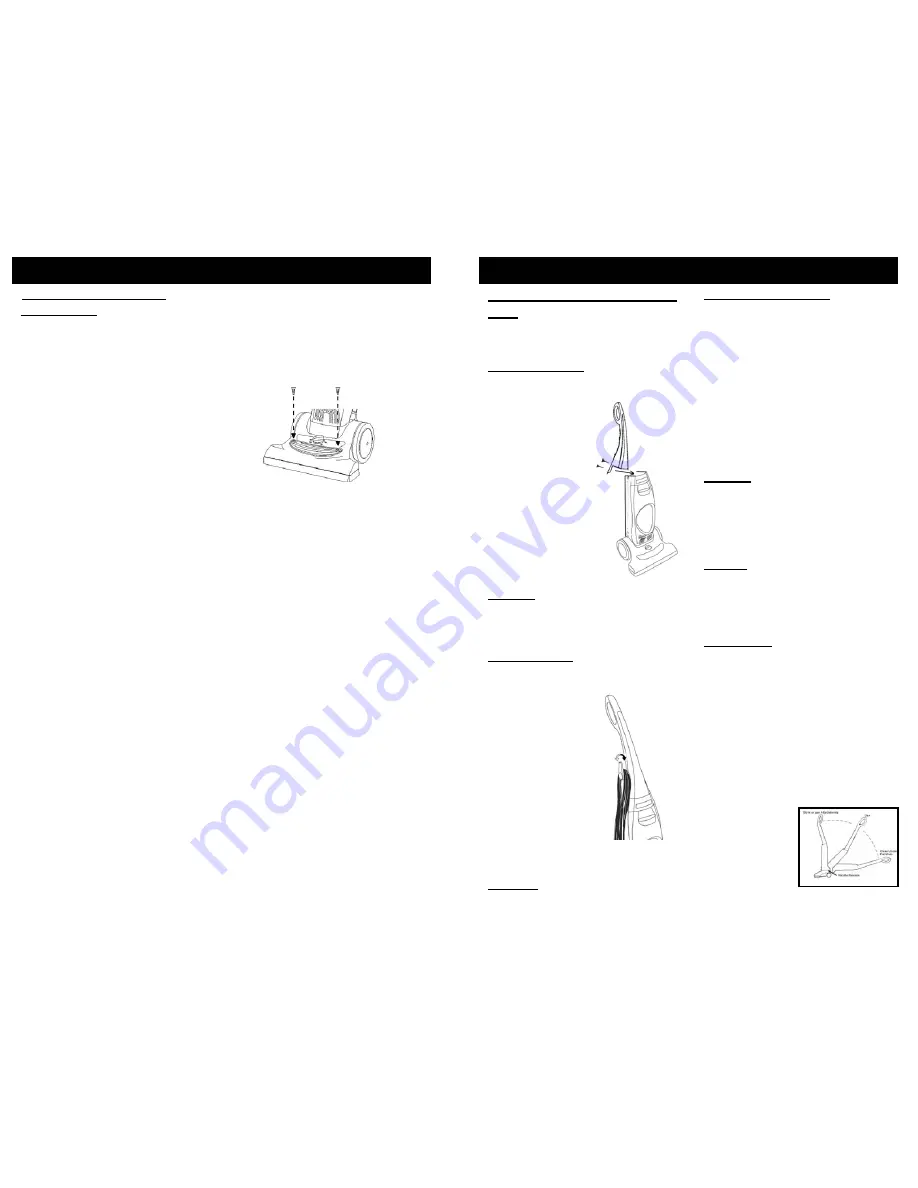
4. Retirez les ampoules en les enlevant
soigneusement.
5. Mettez en place les ampoules neuves
en les insérant.
6. Remettez en place la lentille et les deux
vis qui tiennent la lentille en place.
Handle Assembly
1. Carefully unpack all components,
set aside packaging.
2. Lift vacuum body to
upright position.
3. Remove the screws (2)
that come attached
to the body.
4. From the rear of
the vacuum, align
the handle with
groove and slide
onto vacuum. If
necessary, use
thumb and finger
pressure to slide
handle into position.
5. Once handle is in place,
secure the handle with
the screws (2). (Fig. 1)
Caution:
Do not over tighten. Over
tightening could strip the screw holes.
Do not operate the vacuum without
the handle screws in place.
How to Start
The upright vacuum can be used on
multiple types of carpeting, bare floors or
upholstery with attachments. When using
the attachment tools such as the crevice
tool and the upholstery brush, place the
handle of the vacuum in the upright
position.
1. Turn the quick release cord holder
to either side 180° to release the
power cord.
2. Plug the power cord into the electrical
outlet.
3. Depress on the handle release pedal
to release the handle.
4. Push the On/Off button to the "On"
position to turn
the vacuum on.
5. When using
the attachments,
the vacuum
must be in the
upright
position. (Fig. 3)
Cord Assembly
1. Make sure that the quick release
cord holder is in the upright
position.
2. Remove the wire
tie from the
power cord.
3. Wrap the cord into
place by wrapping
it in a clockwise
direction around
the quick release
cord holder and
the lower cord
holder. (Fig. 2)
4. Turn the quick
release cord holder
to the left or to the
right to unwrap the power cord.
(Fig. 2)
Warning:
Do not plug in if the power
On/Off button is in the
"On" position.
Caution:
Do
NOT
pull the vacuum
cleaner around the room by the hose as it
could tip over and cause damage. When
using the attachments, do
NOT
over
extend the hose length when reaching.
Trying to reach beyond the hose reach
could cause the vacuum to tip over.
Fig. 1
Fig. 2
Fig. 3
OPERATING INSTRUCTIONS
Assembling Your Vacuum Cleaner
Note:
Do not plug the power cord
into an electrical outlet until
the vacuum is fully
assembled.
4
Using the Attachments
1. Place vacuum in its upright position.
Make sure that the vacuum cleaner
is
NOT
plugged into the electrical
outlet when adding or removing
accessories.
2.
Turn the carpet adjustment knob
to the highest position
.
3. Remove the hose connector from
the rear of the unit and push in the
desired attachment firmly onto the
end of the hose.
4. If additional length is required, attach
one or both of the extension tubes to
the end of the hose and then attach
the crevice tool or upholstery brush to
the end of the extension tube.
Warning:
Avoid tipping the vacuum or
setting it on furniture, fringed area rugs or
carpeted stairs while you are using the
hose with the attachments. When the
vacuum is turned on, the beater brush will
continue to rotate. Avoid leaving the
vacuum in one place for an extended
period of time, particularly on thick carpet.
Changement de l’ampoule
DIRECTIVES D’UTILISATION
1. Arrêtez l’appareil et débranchez-le.
2. Avec un tournevis Philips #2, retirez les
deux (2) sur la lentille du phare avant
(Fig. 25).
3. Levez la lentille du phare avant.
Avertissement:
Pour réduire le risque
de choc électrique, débranchez le cordon
d’alimentation avant de retirer la coupelle
à poussière, le filtre HEPA,avant de
changer les filtres ou d’effectuer toute
vérification d’entretien ou de dépannage.
Fig. 25
23
































