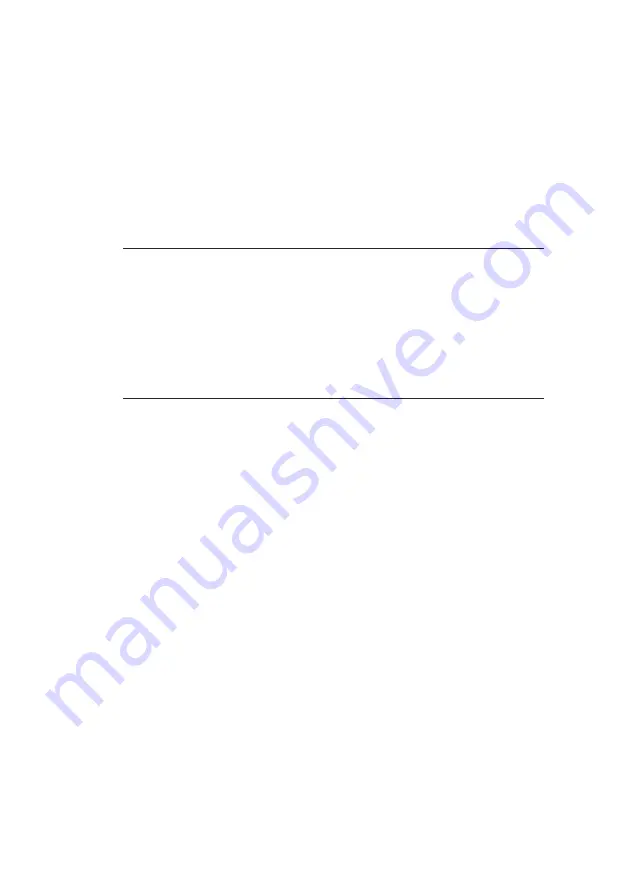
66
│ 5 Maintenance
3. Disconnect the electrical supply to the faulty battery by pulling
off the white plug.
Never sever the cable.
4. Remove the battery.
5. Screw the battery compartment cover back on.
5.2.3
Removing the battery from the RT 200 transmitter
The battery is located inside the device.
NOTICE! Risk of damage
When opening the housing, the transmitter can be damaged me-
chanically or by electrostatic discharge.
●
It is essential to read section 5.2 and section 5.2.1 before re-
moving the battery.
●
Avoid electrostatic discharges at all costs, e.g. by using an
ESD workstation.
There should be no microphone connected to the transmitter.
1. Undo the four screws on the bottom section of the housing.
2.
Carefully lift off the bottom section of the housing.
The top section and the bottom section of the housing are
connected by means of the cable from the battery to the cir-
cuit board.
3. Disconnect the electrical supply to the faulty battery by un-
plugging the white connector on the circuit board.
Do not under any circumstances rip out the cable.
4.
The battery is fixed in place in the bottom section of the hous
-
ing by means of a retaining plate. Loosen the three screws
on the retaining plate.
5. Remove the battery.
6. Screw down the retaining plate again.
7. Screw the bottom section of the housing to the top section
again.
















































