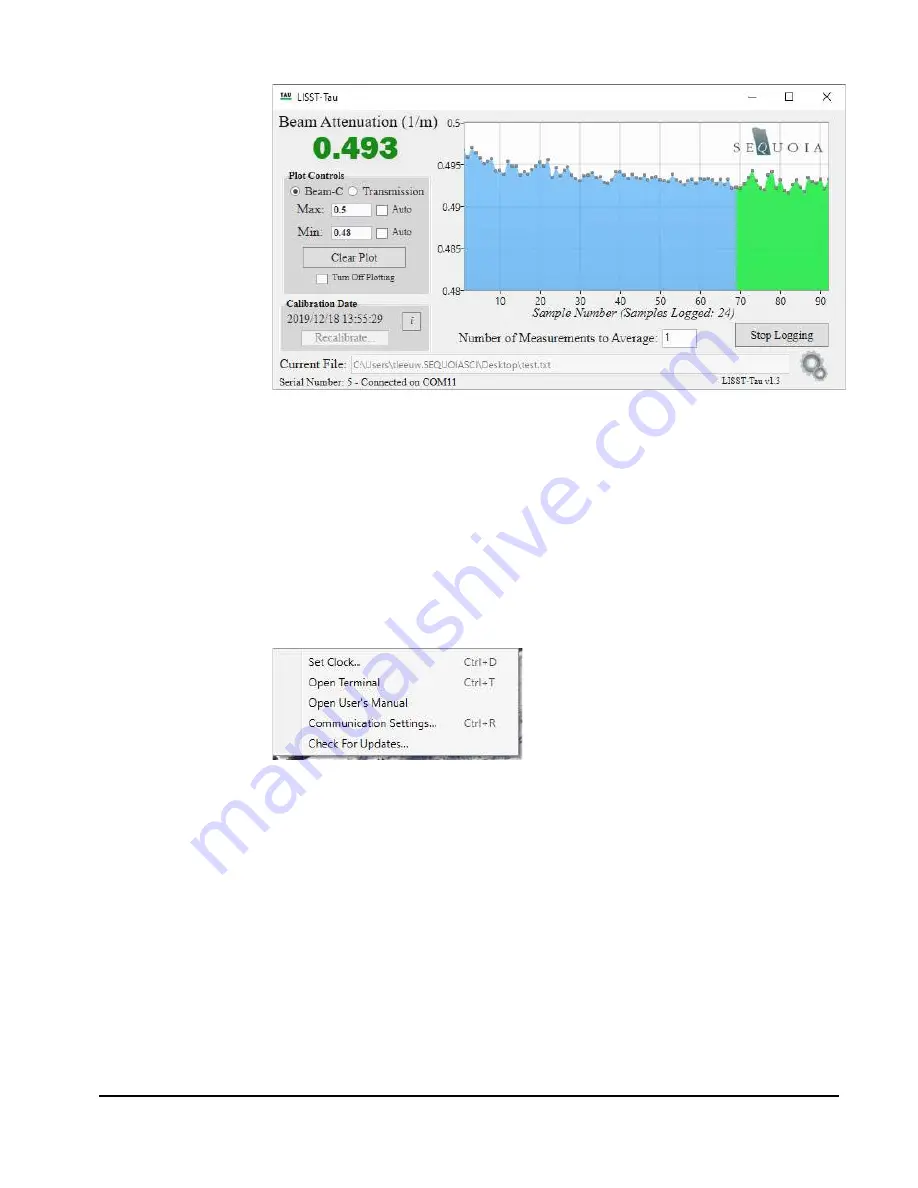
LISST-Tau
User’s Manual
Operation Details
Page 10
Configuring
the Instrument
The LISST-Tau software provides the ability to:
1. Set the clock
2. View calibration information
3. Recalibrate (measure baseline)
4. Access the LISST-Tau command line interface
The clock can be set by selecting the gear icon in the lower right
corner. A context menu will provide you with several options. The set
clock option will sync the clock on the LISST-Tau to the current date
and time on your computer.
General instrument and calibration information can be viewed by
pressing the ‘I’ button next to the calibration date.






























