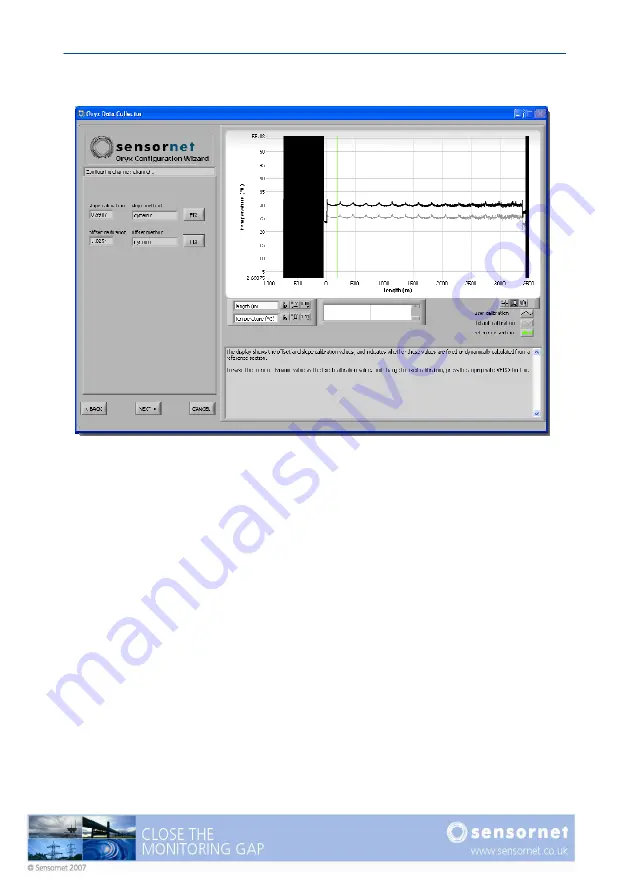
Oryx DTS User Manual v4
Page 63
Figure 44 - Setting the method of slope and offset calculation
Once the method has been selected, click ‘Next’ to proceed.
Adding Zones
The user is presented with the option to add ‘zones’ or regions of the fibre cable
which can be monitored for average, maximum, minimum or variance (maximum
minus minimum) temperature.
Click on the “Add zones…” button to define the zones required. Enter a zone label
(name) and the start and end points as shown in Figure 45. The temperature trace
can be zoomed to clearly view any particular region of interest and the zone is
highlighted. Click the “Add zone” button to define the zone and add it to the list.
Once all zones have been defined, click “OK”. The user will then see a list of the
defined zones and each is highlighted on the graphical display (Figure 46).
The temperature data associated with each zone is logged in the files with
extension *.tdf.
Содержание ORYX DTS
Страница 1: ...This page intentionally blank ...
Страница 2: ......
Страница 5: ......
Страница 6: ...This page intentionally blank ...
Страница 70: ...Page 64 Oryx DTS User Manual v4 Figure 45 Setting a zone Figure 46 The list of defined zones ...
Страница 100: ...Page 94 Oryx DTS User Manual v4 This page intentionally blank ...
Страница 101: ......
















































