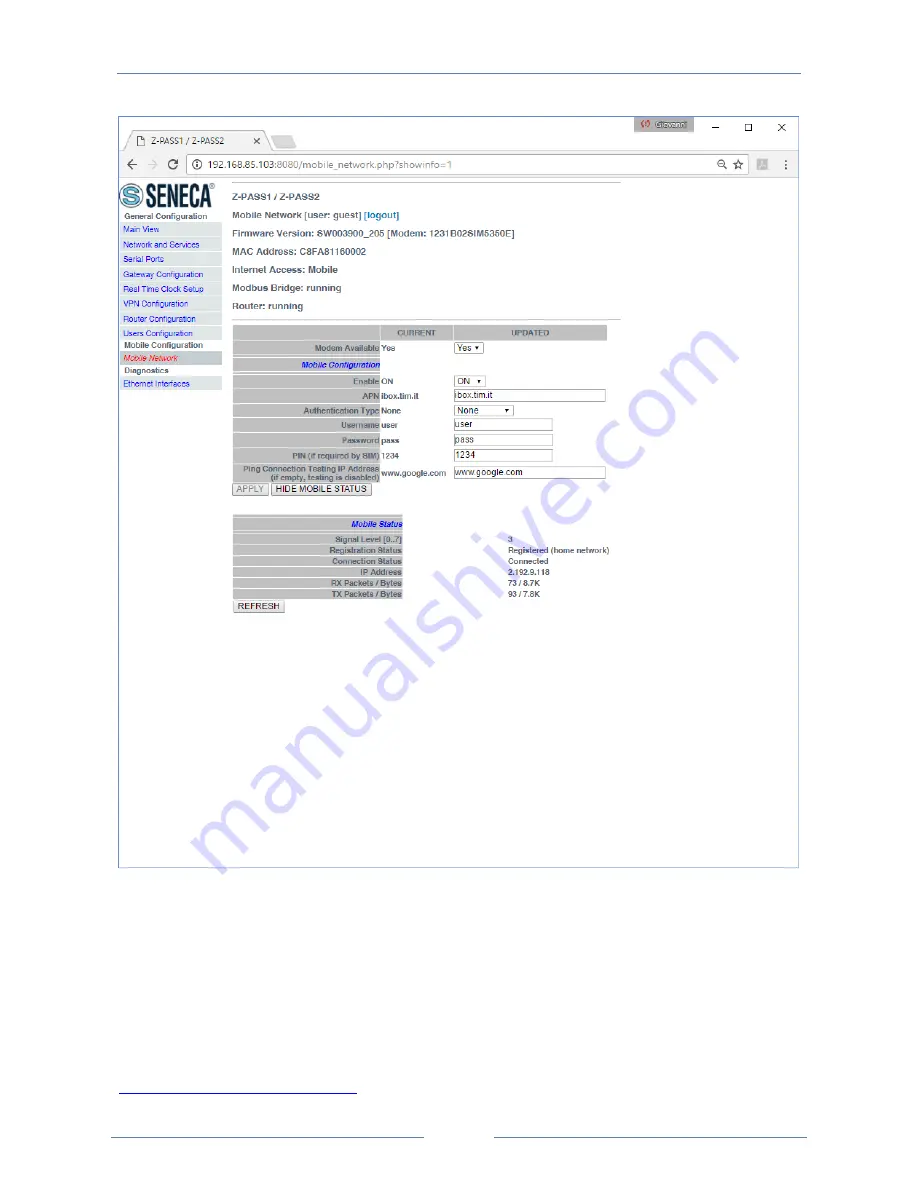
USER MANUAL – Z-PASS1/Z-PASS2
153
In the “Mobile Network” page, the “APPLY” button is disabled, whereas the “SHOW MOBILE
STATUS”/”HIDE MOBILE STATUS” and “REFRESH” buttons are enabled, letting the “guest” user to view the
Mobile Status.
19
FTP/SFTP access
To easily access the Z-PASS by means of FTP/SFTP, you can use the WINSCP™ program; you can free
download WINSCP™ from:
http://winscp.net/eng/download.php
Содержание Z-PASS1
Страница 80: ...USER MANUAL Z PASS1 Z PASS2 80 BOOL 1 Boolean Coil or Discrete Input register...
Страница 107: ...USER MANUAL Z PASS1 Z PASS2 107...
Страница 108: ...USER MANUAL Z PASS1 Z PASS2 108...
Страница 125: ...USER MANUAL Z PASS1 Z PASS2 125 Once a file is selected you can start the upload by pressing the UPLOAD button...
Страница 126: ...USER MANUAL Z PASS1 Z PASS2 126 Once the upload is successfully completed the following page is shown...
Страница 139: ...USER MANUAL Z PASS1 Z PASS2 139...

















