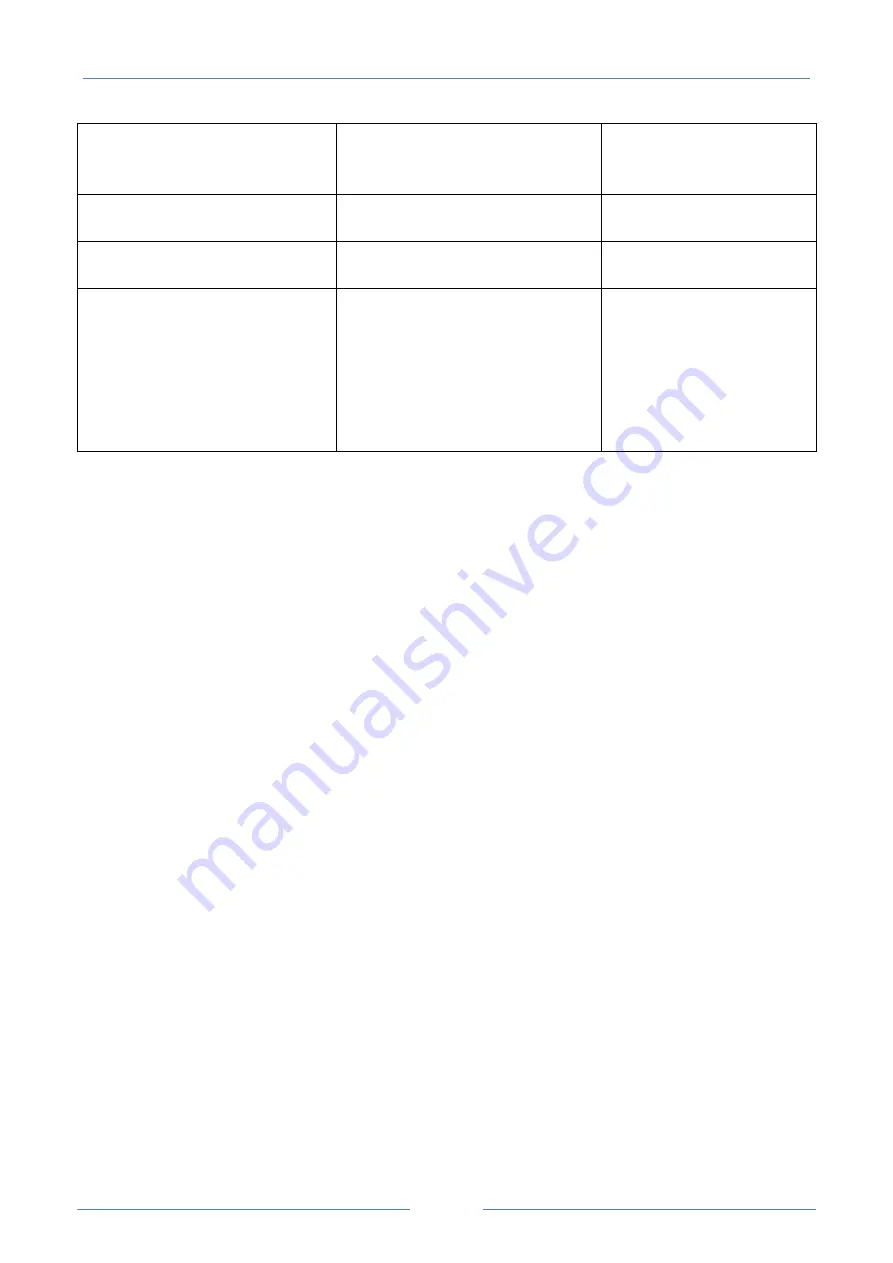
USER MANUAL – Z-TWS4/Z-PASS2-S/S6001-RTU
85
Device setup the VPN, by interacting
with the “VPN Box” server (see “VPN
Box User Manual”)
VPN BOX/Server
IP address or FQDN of the “VPN Box”
server
192.168.90.1
VPN BOX/Password
Password to access the “VPN Box”
server
seneca
VPN BOX/Tag Name
Mnemonic name used to uniquely
identify the Device; if the default
(“zpass2s”) value is left, the Device
will
register
as
“zpass2s_<MACAddress>”
or
“ztws4_<MACAddress>” on the VPN
Box
zpass2s
When you click on the “SHOW VPN STATUS” button, a new section appears, named “VPN Status”, showing:
the VPN “Connection Status” (i.e.: “Disconnected” or “Connected”)
the IP address assigned to the VPN interface when “Connected”, the “dummy” IP address “0.0.0.0”
when “Disconnected”; this row is not shown for “Point-to-Point (L2)” VPN Box, since no IP address
is assigned to the VPN interface
the “OpenVPN Status” (i.e.: “Stopped” or “Running”)
the number of packets/bytes received by the VPN interface, when connected; “0/0” when
disconnected
the number of packets/bytes sent by the VPN interface, when connected; “0/0” when disconnected
the “VPN Box Type”, which can be “Point-to-Point”, “Point-to-Point (L2)” or “Single LAN”, if VPN
Box is enabled
the “VPN Box Status”, if VPN Box is enabled
the username of the connected user, if any
as shown in the following three figures:
Содержание S6001-RTU
Страница 35: ...USER MANUAL Z TWS4 Z PASS2 S S6001 RTU 35 Then import the Library menu Tools Import...
Страница 68: ...USER MANUAL Z TWS4 Z PASS2 S S6001 RTU 68...
Страница 76: ...USER MANUAL Z TWS4 Z PASS2 S S6001 RTU 76...
Страница 86: ...USER MANUAL Z TWS4 Z PASS2 S S6001 RTU 86...
Страница 87: ...USER MANUAL Z TWS4 Z PASS2 S S6001 RTU 87...
Страница 107: ...USER MANUAL Z TWS4 Z PASS2 S S6001 RTU 107 Once the upload is successfully completed the following page is shown...
Страница 121: ...USER MANUAL Z TWS4 Z PASS2 S S6001 RTU 121...
Страница 127: ...USER MANUAL Z TWS4 Z PASS2 S S6001 RTU 127 When the procedure is completed the following page is shown...
Страница 133: ...USER MANUAL Z TWS4 Z PASS2 S S6001 RTU 133...
Страница 158: ...USER MANUAL Z TWS4 Z PASS2 S S6001 RTU 158 Select the mbus_vars csv file and click save The variables are imported...
Страница 160: ...USER MANUAL Z TWS4 Z PASS2 S S6001 RTU 160 Now create the Embedded Shared Memory Insert a Master Port...
Страница 162: ...USER MANUAL Z TWS4 Z PASS2 S S6001 RTU 162 Select the mbus_shm csv file...
Страница 165: ...USER MANUAL Z TWS4 Z PASS2 S S6001 RTU 165...
















































