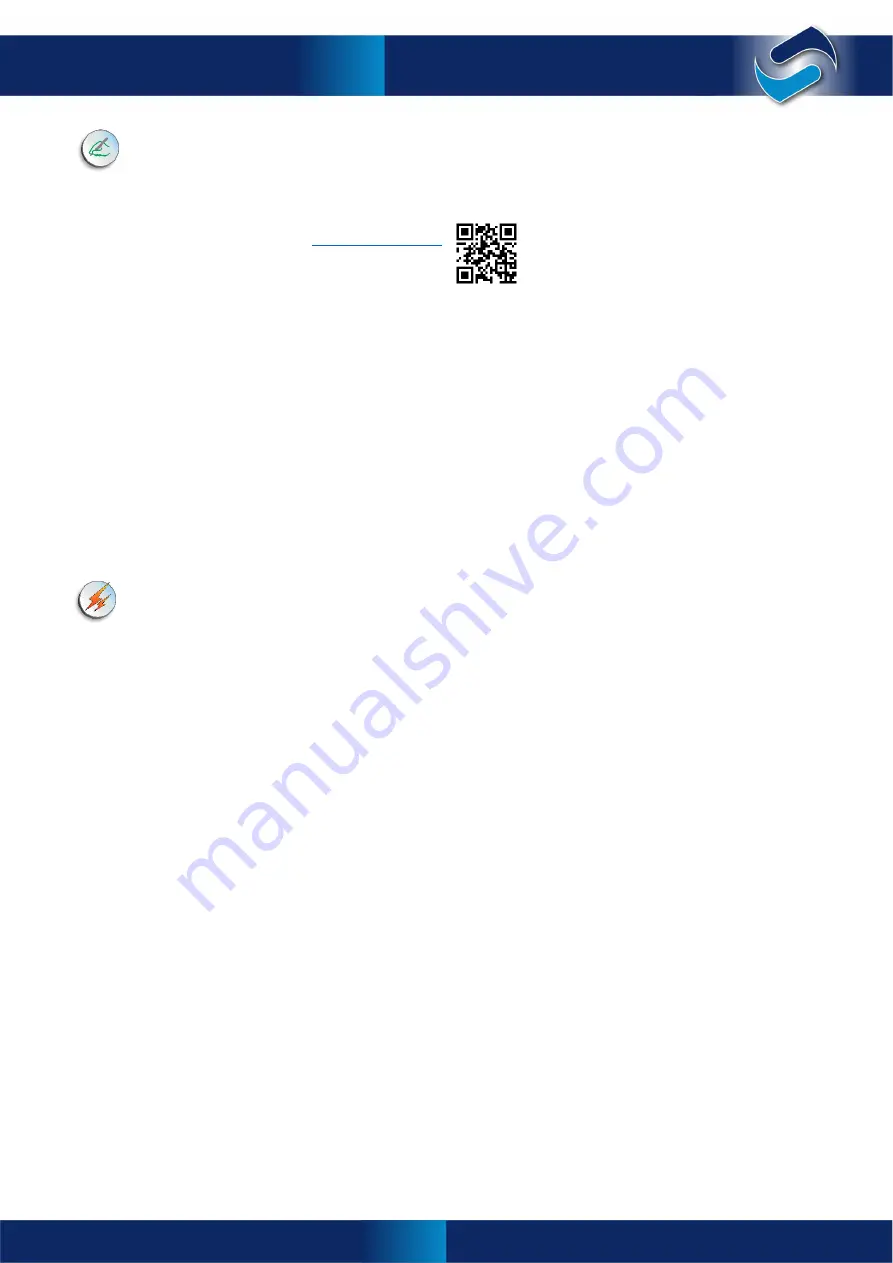
54
Selectronic Australia
Rev 41 - Dec 2022
Service
The SP PRO contains a very large amount of performance data to allow troubleshooting of any system
or inverter issues; most are
not
an inverter failure. If the power system is not functioning as required,
then the system designer should review the performance data stored within the SP PRO.
See the ‘Using SP LINK and Performance Monitoring’ section within the SP LINK Manual for further information.
Using the Performance Data Viewer within SP LINK, every aspect of the system and SP PRO can be analysed. If
required, Selectronic can provide a second opinion (charges may apply) on the performance data.
Further information can be found at
AC Power Problems
If the power fluctuates, lights go bright or dim but don’t go out.
•
Check the SP PRO front panel indicators and performance data for information on the cause.
•
The SP PRO AC output voltage may droop when starting very heavy site Loads. Go to SP LINK >
Data View
>
Now
>
AC Load Voltage to check the AC Load voltage
.
•
The SP PRO is synchronised to a generator that is unstable. Service the generator.
If the power goes off for short periods
(1 second to a few minutes)
•
Check the SP PRO front panel indicators and performance data for information on the cause.
•
The SP PRO may be shutting down due to overload or low DC voltage and periodically attempting restarts. If
the SP PRO is shutting down, switch off any heavy site Loads that may be causing the shutdown.
If the power goes off for longer periods
(10 minutes to many hours)
•
Check the SP PRO front panel indicators and performance data for information on the cause.
•
To see if a fault is indicated go to SP LINK >
Data View
>
Now
>
Attention Required
and contact the supplier
for further instructions.
Battery Problems
Batteries are very dangerous. Please read the safety information provided by the battery supplier.
Battery does not charge properly
•
Check that the battery charging requirements are correctly set up in the SP PRO.
•
Check that the solar regulator is correctly set up.
•
Check all cables and connections to the batteries.
•
The solar regulator may be faulty or is set too low. Check indicators and DC history in SP LINK.
•
The AC Coupled solar inverter is faulty. Check the display on the solar inverter.
•
Some of the solar panels or their wiring is faulty.
If the battery is not operating correctly
•
Physically inspect the battery and check for loose connections. Monitor the battery voltage as heavy site
loads supplied by the SP PRO are turned on and off.
•
Check the voltage on each battery making up the battery bank to see if there are cells not fully charged or
not accepting charge. Measure voltages on each cell / battery at different times in the charge / discharge
cycle, for example 10 minutes after charge has started, in mid charge, just before end of charge, 10 minutes
after discharge starts, mid discharge and just before recharge starts.
Grid-Related Problems
Grid available but power is lost
•
The likely cause is the SP PRO has disconnected from the grid due to high voltage or frequency, leaving the
site to operate from the limited battery storage. To resolve, widen the sync tolerance parameters or contact
the electricity supplier.
DC Coupled solar system doesn’t export to the grid
•
When configured as Solar Hybrid (AS/NZS 4777.2:2020), the SP PRO will not export active power from the
battery bank or DC Coupled solar to the grid, as per the requirements of AS/NZS 4777.2:2200 appendix M.
Troubleshooting
Содержание SPPRO 2i Series
Страница 1: ......
Страница 2: ...Selectronic Australia 2023 ...
Страница 51: ...47 Selectronic Australia Rev 41 Dec 2022 Operation SP PRO Operation ...
Страница 64: ...Contents Doc O10003 Part 004122 Rev 41 Dec 2022 ...







































