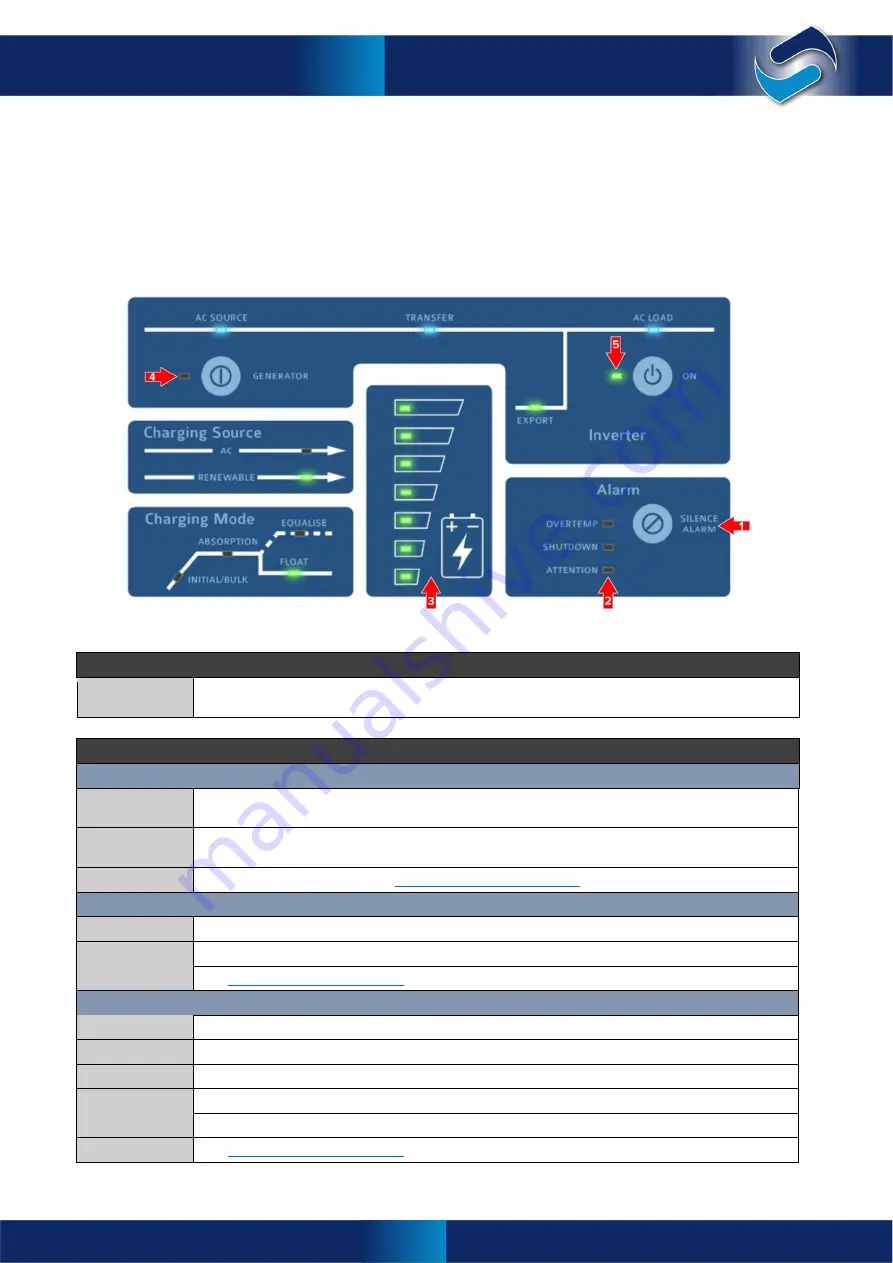
52
Selectronic Australia
Rev 41 - Dec 2022
Service
Troubleshooting
The SP PRO provides advanced monitoring of the power system and will advise the user when a problem
develops with the power system. In most cases the problem and its cause can be determined by using the
indicators provided with the SP PRO and information available via SP LINK.
Front Panel Indicators
The first and easiest step is to look at the front panel of the SP PRO. If all the LEDs (apart from AC Source,
Transfer and AC Load) are green then all is well and the system components that are measured or controlled by
the SP PRO are functioning correctly.
If any LEDs are red then use the information below to identify the problem.
1 – Silence Alarm Button
Silence Alarm
Button
Press this button to silence the SP PRO internal alarm after an alert. Pressing this button will silence
the alarm for this instance only. The alarm will sound again with a new alert condition.
2 – Alarms
Overtemp
Yellow
SP PRO is approaching an over temperature condition due to high site Loads, high ambient
temperatures or obstructed cooling air flow.
Red
SP PRO has shut down due to an over temperature condition caused by high site Loads, high
ambient temperatures or obstructed cooling air flow.
Solution
Reduce the Load on the system.
Check and clear fan or fan filter
Shutdown
Yellow
SP PRO is approaching a shutdown condition.
Red
SP PRO has shut down.
Solution
Attention
Off
Normal operation – System is operating normally.
Yellow
Attention Required, Fan Service Request. See
Check and clear fan or fan filter
on page 50
Flashing Yellow
Either Clean Fan, Fan Fault or Capacitor Bank.
Red
Immediate attention required.
Flashing Red
Unit Fault.
Solution
See
Troubleshooting
Содержание SPPRO 2i Series
Страница 1: ......
Страница 2: ...Selectronic Australia 2023 ...
Страница 51: ...47 Selectronic Australia Rev 41 Dec 2022 Operation SP PRO Operation ...
Страница 64: ...Contents Doc O10003 Part 004122 Rev 41 Dec 2022 ...









































