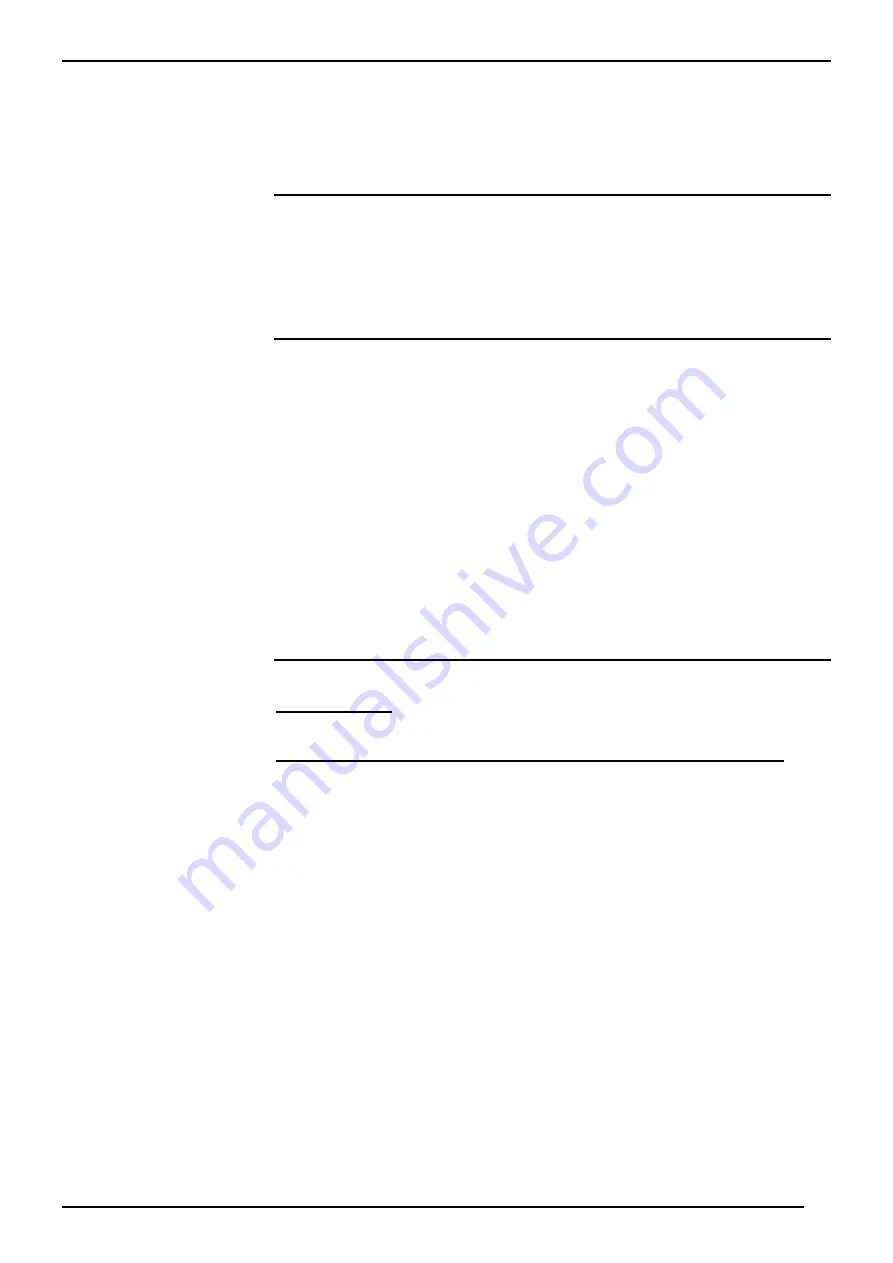
Using Your SDX Telephone
Using Your SDX Telephone – Page
– Page 77
SDX 10/20/40E - FT-2/3/4 Terminal Guide
SDX 10/20/40E - FT-2/3/4 Terminal Guide
39HTN00
39HTN000026PEA - Issue 6 (April 1997)
0026PEA - Issue 6 (April 1997)
Making Internal Calls
Making Internal Calls
Internal Calls
Internal Calls
1. Dial extension number
2. Lift handset to speak
Stored Internal Calls
Stored Internal Calls
See "Buttons A-E" on page 20 for setting before using this feature.
1. Select stored internal number from buttons A to E.
2. Display shows free or busy (
FF
or
bb
).
3. If free, press H to ring, then lift handset to speak.
Direct Voice Calling
Direct Voice Calling
See "Buttons A-E" on page 20 for setting before using this feature.
1. Select stored internal number from buttons A to E.
2. Display shows free or busy (
FF
or
bb
).
3. If free, lift handset or press Answer/Release
Answer/Release (FT3/4 only) and speak.
4. Your voice will be heard through the loudspeaker of the terminal you
are calling.
Alternatively, if you have not got the internal number stored against an A-
E button:
1. Lift handset (unless FT3/4).
2. Press Broadcast
Broadcast (normally button BB).
3. Dial extension number and speak.
Clear/Cancel Calls
Clear/Cancel Calls
To Clear a call
To Clear a call::
1. Replace handset or
or press Release
Release (normally button EE)
To Cancel an unsuccessful call attempt while remaining on-hook
To Cancel an unsuccessful call attempt while remaining on-hook::
1. Press H
H
(FT2 only)
or Release
Release (normally button EE)






















