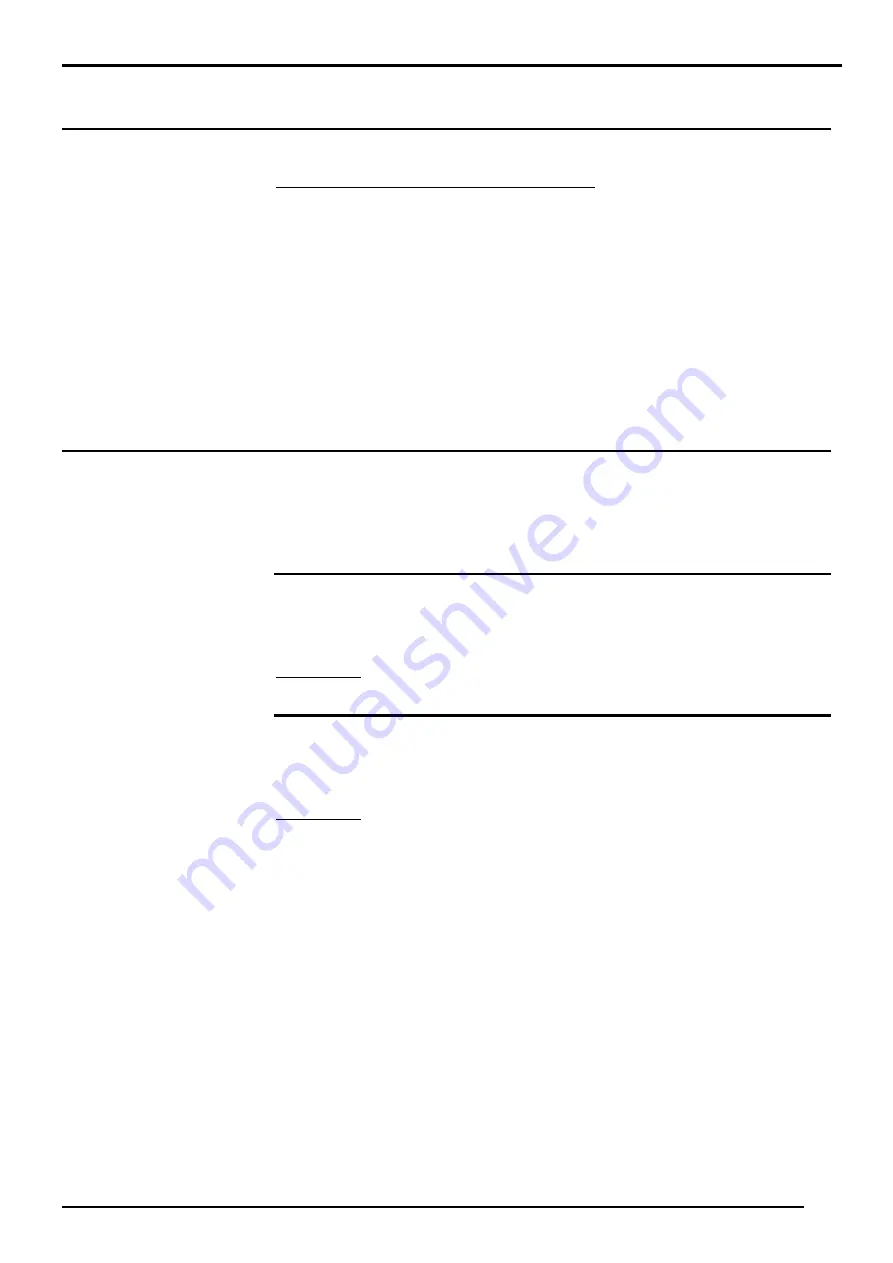
Using Your SDX Telephone
Using Your SDX Telephone – Page
– Page 44
SDX 10/20/40E - FT-2/3/4 Terminal Guide
SDX 10/20/40E - FT-2/3/4 Terminal Guide
39HTN00
39HTN000026PEA - Issue 6 (April 1997)
0026PEA - Issue 6 (April 1997)
Using Your SDX Telephone
Using Your SDX Telephone
Answering Calls
Answering Calls
To Answer a ringing call to your terminal
To Answer a ringing call to your terminal::
1. Lift handset.
OR
OR
2. Press Answer/Release
Answer/Release (hands free terminals only - FT3/4)* and
speak.
3. Display shows either:
– EXTERNAL CALL FOR XX
EXTERNAL CALL FOR XX (your number - unless diverted).
– XX CALLING
XX CALLING (number of calling station).
– LXX CALL
LXX CALLING (number of calling line).
See "Buttons A-E" on page 20 for setting up function key for
Answer/Release.
Direct Voice/Broadcast Calls
Direct Voice/Broadcast Calls
On SDX, voice calls can be made to any terminal. Answering voice calls
on FT3/4 terminals depends on whether or not you have been allocated
secure status (refer to your System Manager).
Not Secure (FT3/4 only)
Not Secure (FT3/4 only)
Your terminal bleeps once and the display shows
XX
XX
, where
XX
XX
is the
calling terminal.
To Answer
To Answer::
1. Just speak towards your terminal.
Secure or FT2
Secure or FT2
Your terminal bleeps once and the display shows
XX CALLING
XX CALLING
, where
XX
XX
is the calling terminal.
To Answer
To Answer::
1. Lift handset.



















