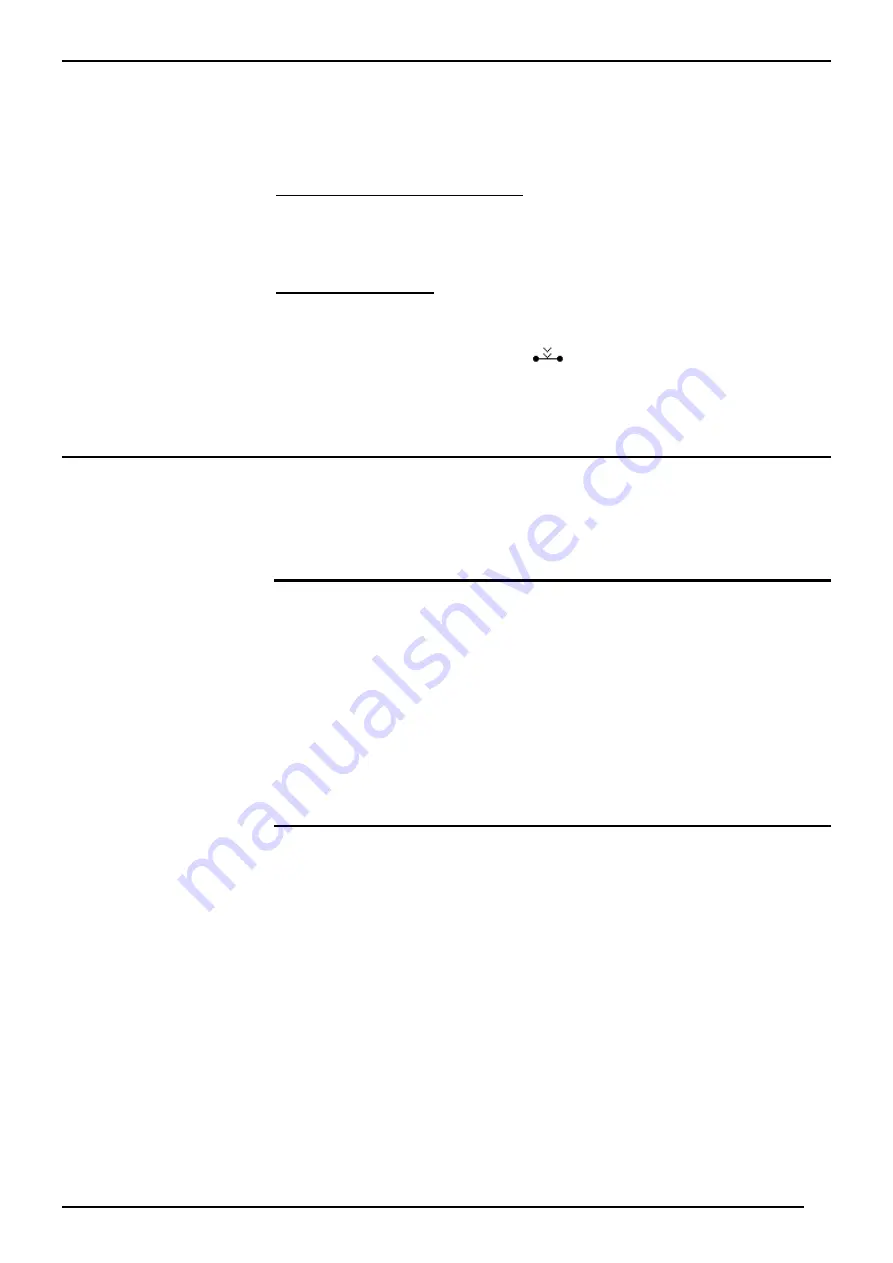
Using Your SDX Telephone
Using Your SDX Telephone – Page
– Page 14
14
SDX 10/20/40E - FT-2/3/4 Terminal Guide
SDX 10/20/40E - FT-2/3/4 Terminal Guide
39HTN00
39HTN000026PEA - Issue 6 (April 1997)
0026PEA - Issue 6 (April 1997)
Camp On
Camp On
When another terminal is busy, you can tell SDX 20/40E to ring that
terminal once while the user is still talking, to alert them that you need to
speak to them urgently.
To Camp On to a busy terminal
To Camp On to a busy terminal::
1. Dial extension and hear busy.
2. Press Camp On
Camp On and wait for ring tone. You cannot make or receive
other calls while waiting.
To cancel Camp On
To cancel Camp On::
1. Replace handset or
or press H
H (FT2 only) or
or press Release
Release.
SDX automatically Camps On
Camps On to exchange lines if they are all busy when
you dial 9.
9. The Camp On
Camp On symbol
will show on the display. As soon
as a line becomes free, the symbol goes out and you receive dial tone.
When an incoming Tie Line called is Camped On
Camped On to a busy extension,
the caller receives busy tone.
Monitor
Monitor
You can Monitor
Monitor either an external line status or an internal call (SDX
40E only). The first function is only available to terminals with operator
status.
See Buttons A-E" on page 20
for setting up function key Monitor.
Monitor.
Monitoring external line status
Monitoring external line status
When terminal is idle and displaying time, to Monitor external line status:
1. Press Monitor
Monitor twice. Display shows line number and status e.g.
L02
L02
and either
II
for idle,
b
for busy,
c
for connected or
u
for unavailable.
2. Pressing Monitor
Monitor again displays the status of the next external line.
3. Press Pick Up
Pick Up to seize displayed external line.
4. Press Pick Up
Pick Up again to display extension number using that
connected external line (if line is busy).
SDX 40E ONLY
SDX 40E ONLY
Monitoring internal calls (SDX 40E only)
Monitoring internal calls (SDX 40E only)
1. Key extension number you require to monitor.
2. Lift handset and when you hear busy tone press Monitor
Monitor.
3. Monitor (listen to) conversation.
4. Replace handset to release from Monitor.
OR
OR
5. Press Release
Release to cancel call being monitored.
If busy tone is still heard after pressing Monitor
Monitor then one or both
terminals are secure. Replace handset.
To monitor an internal call user must have executive status.
























