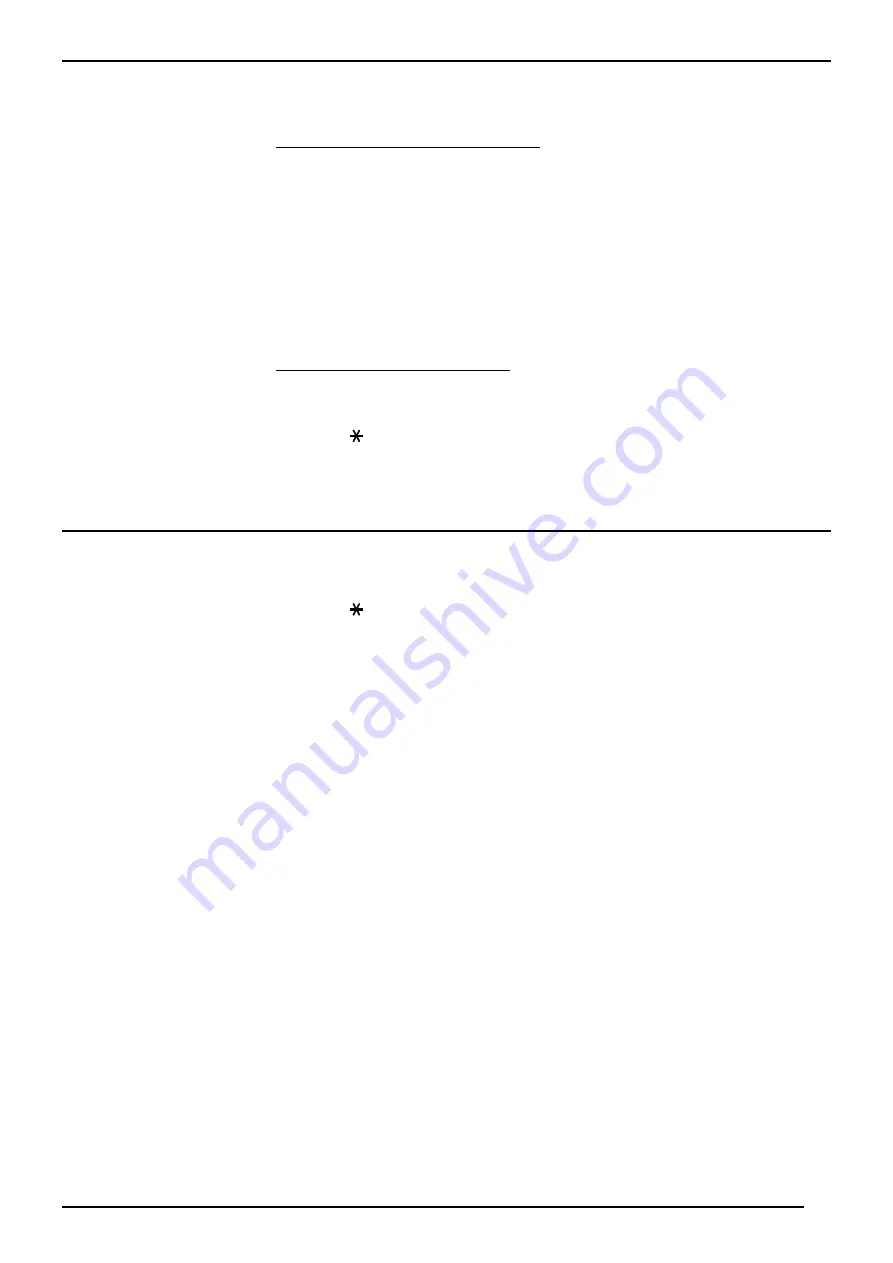
Using Your SDX Telephone
Using Your SDX Telephone – Page
– Page 66
SDX 10/20/40E - FT-2/3/4 Terminal Guide
SDX 10/20/40E - FT-2/3/4 Terminal Guide
39HTN00
39HTN000026PEA - Issue 6 (April 1997)
0026PEA - Issue 6 (April 1997)
Call Pick-up
Call Pick-up
You can Pick-up
Pick-up and answer a call to another ringing terminal.
To Answer another terminal’s call
To Answer another terminal’s call::
1. Press Pick-up
Pick-up. Display shows number of ringing terminal.
2. Lift handset or press Answer
Answer (FT3/4 only).
3. If more than one terminal is ringing, repeatedly press Pick-up
Pick-up to
display the number of each ringing terminal and answer as before.
You can also restrict the scope of the Call Pick-up feature by
programming a Pick-up number to indicate which ringing terminals you
wish to answer. This Pick-up number can be either an individual terminal
number or a group number.
To program a pick-up number
To program a pick-up number::
1. Press PP to start.
2. Press ## to select Pick-up number.
3. Press to cancel current entry (and to also select a system wide
Pick-up facility).
4. Dial extension or group Pick-up number (if required).
5. Press PP to finish.
Call Parked at Another Terminal
Call Parked at Another Terminal
You can also Pick-up
Pick-up a call that is Parked
Parked at another terminal.
1. Press .
2. Dial the line number (01-50
01-50) on which the call has been Parked.
You can make internal calls in four ways on the SDX, all of which can be
made using “on-hook” dialling. The progress of the call is then monitored
through your loudspeaker. When answered, either speak towards your
terminal (FT3/4 only) or lift the handset.
Once you have answered a call by lifting the handset and wish to return
to hands free monitoring, press SS and replace handset.





















