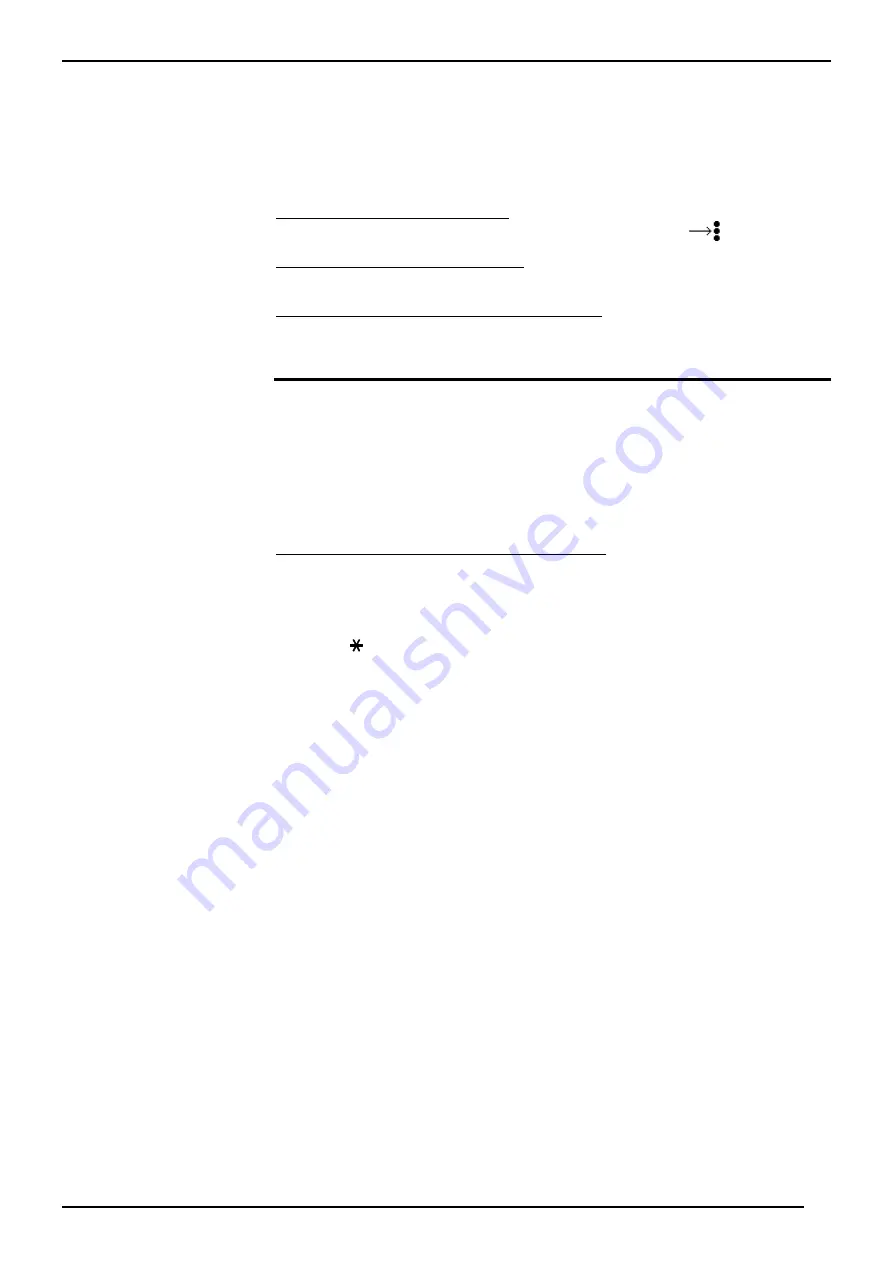
Using Your SDX Telephone
Using Your SDX Telephone – Page
– Page 15
15
SDX 10/20/40E - FT-2/3/4 Terminal Guide
SDX 10/20/40E - FT-2/3/4 Terminal Guide
39HTN00
39HTN000026PEA - Issue 6 (April 1997)
0026PEA - Issue 6 (April 1997)
Group
Group
Group working is used to ensure that there is always someone to answer
external calls. If you are a member of a Group
Group you can join or leave your
Group
Group at will. If you are a member of the Night Service group, the last
remaining member cannot leave this Group
Group.
To join your answering Group
To join your answering Group::
1. Press Group
Group and display shows the Group
Group symbol
.
To leave your answering Group
To leave your answering Group::
1. Press Group
Group again.
To display your Group answering number
To display your Group answering number::
1. Press PP.
2. Press Group
Group then PP again.
GROUP RINGER ON/OFF
GROUP RINGER ON/OFF
When you are working as a member of a group you can choose whether,
on receipt of a call to the group, your terminal should ring or merely flash
the red lamp (and display shows
CALL WAITING
CALL WAITING
). In either case you
can answer the call as normal by lifting the handset or pressing Answer
Answer
(FT3/4 only).
To change the ringer mode for group calls
To change the ringer mode for group calls::
1. Press PP then press H
H.
2. Display shows
YES
YES
if terminal rings for group calls.
3. Display shows
NO
NO
if terminal does not ring for group calls.
4. Press to change the ringer mode (if required).
5. Press PP to finish.










































