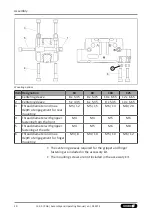General
6
13.00 | PGB | Assembly and Operating Manual | en | 389275
1.1.2 Symbol definition
The following symbols are used in this manual:
■
Prerequisite for an action
1. Action 1
2. Action 2
✓
Intermediate results
✔
Final results
: chapter number and [page number] in hyperlinks
1.1.3 Applicable documents
• General terms of business *
• Catalog data sheet of the purchased product *
• Assembly and operating manuals of the accessories *
The documents labeled with an asterisk (*) can be downloaded
from
1.2 Warranty
If the product is used as intended, the warranty is valid for 36
months from the ex-works delivery date under the following
conditions:
• Observe the specified maintenance and lubrication intervals
• Observe the ambient conditions and operating conditions
Parts touching the workpiece and wear parts are not included in
the warranty.
1.3 Scope of delivery
The scope of delivery includes
• 2-finger parallel gripper with center bore PGB in the version
ordered
• Assembly and Operating Manual
• Accessory pack
Содержание PGB
Страница 1: ...Original operating manual Assembly and Operating Manual PGB 2 finger parallel gripper with center bore...
Страница 50: ......
Страница 51: ......