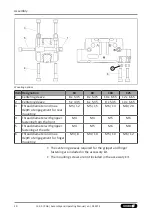Assembly
26
13.00 | PGB | Assembly and Operating Manual | en | 389275
4.2.5 Mount the inductive proximity switch IN 80
CAUTION
Blockade of the gripper after setting or replacing of the
switching cam!
The switching cam can be tilt in the guide, if it was not fixed
exactly in the base jaw.
•
Apply the switching cam in the direction of the base jaw, so
that the cam does not contact the housing of the gripper.
The switching point of the position "Gripper open" and "Gripper
closed" have already been set by SCHUNK. If these positions are to
be used, carry out the following:
1. Slide the sensor 1 (1) into the bracket (2) until it stops.
2. Tighten the screw (3) on the bracket (2).
Tightening torque: 0.2 Nm
3. Slide the sensor 2 (1) to the stop into the bracket (2).
4. Tighten the screw (3) on the bracket (2).
Tightening torque: 0.2 Nm
5. Bring product into the "gripper open" or "gripper closed"
position and test the function.
If other switching points are to be used, do the following:
Содержание PGB
Страница 1: ...Original operating manual Assembly and Operating Manual PGB 2 finger parallel gripper with center bore...
Страница 50: ......
Страница 51: ......