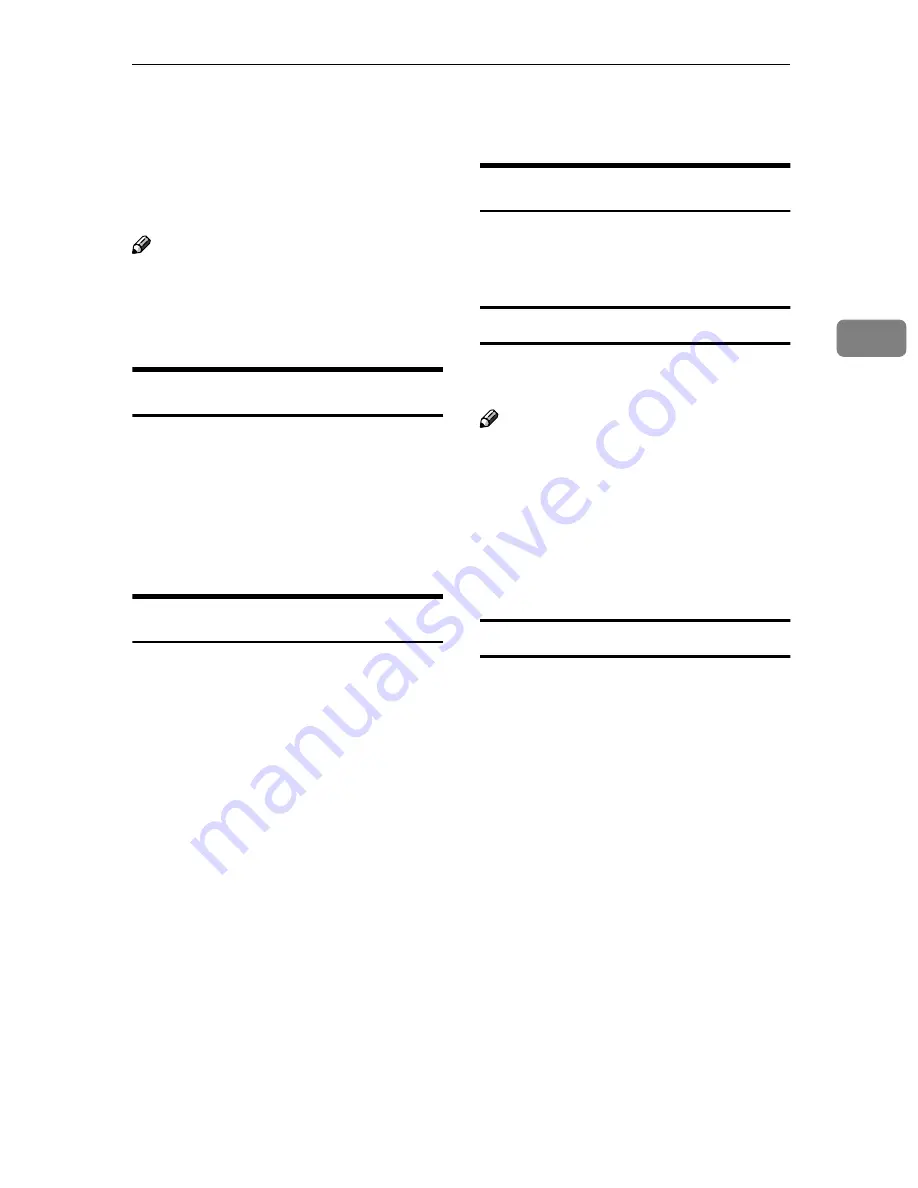
Server Settings
15
3
Server Settings
The following options and settings
are available with administrator
mode on the server.
Note
❒
Information such as available disk
space and server condition can be
found under
[
Server Information
]
in
the
[
Server
]
menu.
Select Server
When the ScanRouter V2 Administra-
tion Utility is started without a deliv-
ery service selected or when you are
administrating another delivery serv-
er, select a management server by
clicking
[
Select Server
]
from the
[
Serv-
er
]
menu.
Set Administrator
If the administrator or the administra-
tor password changes, change the ad-
m i n i s t r a t o r s e t t i n g s i n
[
S e t
Administrator
]
in the
[
Server
]
menu.
T h e f o l l o w i n g s e c t i o n s c a n b e
changed:
• Password
Set Preferences
The delivery system environment can
be modified by
[
Set Preferences
]
in the
[
Server
]
menu.
Default Image Format
This setting controls the default for-
mat for saved images.
Note
❒
Choose from the following default
image save formats:
• Save as Windows file
❒
If the delivery type is
[
In-Tray save
]
,
images will be saved in the default
format configured on the network
device.
Error/Disk Space
This controls methods of notification
for errors and for low disk space.
❖
❖
❖
❖
Error Notification
Controls methods for notification
of errors.
• From the
[
Output printer
]
drop-
down list, select a printer from
those displayed for use with the
[
Output to printer
]
setting. Only
one printer can be selected.
❖
❖
❖
❖
Server disk space
These settings control how the server
handles a lack of server disk space.
•
[
Issue alert at:
]
allows you to set
when the server will notify you
of low disk space. The default is
250 MB.
•
[
Suspend at:
]
allows you to set
when the server will suspend
delivery.
Содержание IS330DC
Страница 1: ......
Страница 2: ......
Страница 4: ...Color Scanner Setup Guide Printed in the Japan UE USA G412 6653...
Страница 14: ...viii...
Страница 28: ...Getting Started 16 1...
Страница 37: ...Color Scanner Setup Guide Printed in the Japan UE USA G412 6653...
Страница 38: ...Color Scanner Setup Guide Printed in the Japan UE USA G412 6653...
Страница 64: ...Scanning Documents 16 2...
Страница 72: ...Troubleshooting 24 3...
Страница 82: ...Color Scanner Operating Instructions Scanner Reference UE USA G412 6665...
Страница 83: ...Setup Guide...
Страница 86: ...ii...
Страница 92: ...ScanRouter V2 Lite Setup 6 2...
Страница 102: ...After Installation 16 4...
Страница 106: ...ScanRouter V2 Lite Setup Guide UE USA B427ENY0 01A...
Страница 107: ...Management Guide...
Страница 136: ...Using ScanRouter V2 Administration Utility 26 3...
Страница 144: ...34 UE USA B427...
Страница 146: ...ScanRouter V2 Lite Management Guide UE USA B427ENY0 02A...
Страница 147: ...Setup Guide...
Страница 150: ...ii...
Страница 152: ...2...
Страница 160: ...Setup 10 2...
Страница 168: ...Web Document Viewer Setup Guide UE USA B426 8531...
Страница 169: ...Setup Guide...
Страница 172: ...ii...
Страница 174: ...2...
Страница 182: ...Setup 10 2...
Страница 190: ...Web Document Viewer Setup Guide UE USA B426 8531...
Страница 191: ...Guide...
Страница 194: ...ii...
Страница 196: ...2...
Страница 210: ...DeskTopBinder V2 ScanRouter V2 Link Guide UE USA B428 8600...
Страница 224: ......
Страница 225: ...Setup Guide...
Страница 228: ...ii...
Страница 236: ...Appendix 8 UE USA B428 3...
Страница 238: ...DeskTopBinder V2 L L L L i i i i t t t t e e e e Setup Guide UE USA B428ENY0 01...
















































