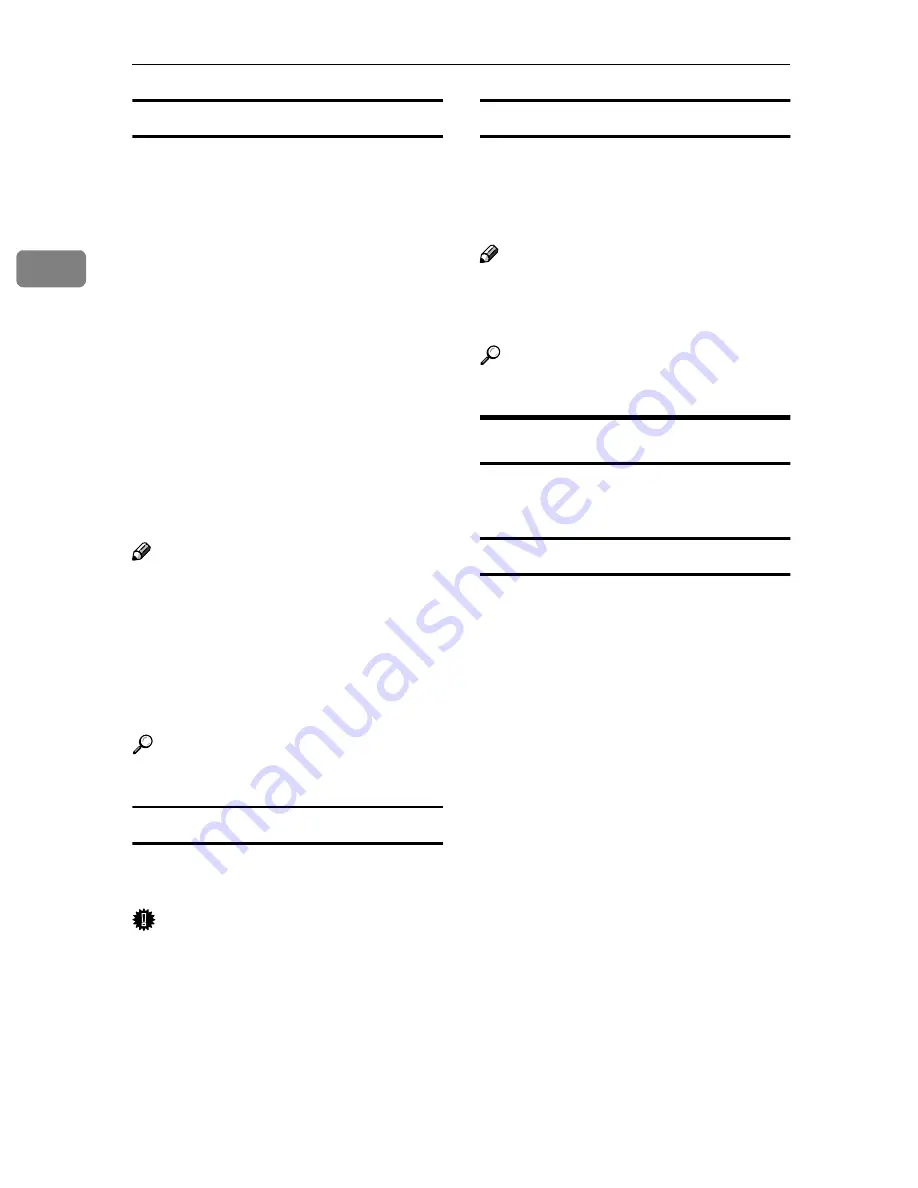
Using the Delivery System
8
2
Checking system operating conditions
You can monitor the condition of the
system with the log. The log contains
destination and sender information,
as well as file sizes, logged time, page
counts and file histories. The log can
also tell you when and how often dif-
ferent devices are used and when and
how often different errors occur.
When an error occurs, check the error
log to find the directory, and then de-
lete the unnecessary data.
The following types of logs are kept:
❖
❖
❖
❖
Delivery Log
Scan: Log of scanner deliveries
❖
❖
❖
❖
Errors Log
Log of Errors
Note
❒
Logs can also be saved as files.
❒
Even if you are not logged in to
ScanRouter V2 Administration
Utility as the system administra-
tor, you may view the logs. (Ad-
ministrator functions are still
prohibited.)
Reference
⇒
P.22
“Log Administration”
Restarting the server
The server should be restarted regu-
larly to maintain stability.
Important
❒
Suspend delivery services before
restarting the server.
Backing up
Regular backups should be made to
ensure system reliability. You can
save backup information to any direc-
tory on the server.
Note
❒
Make sure there is enough free
space on the server before backing
up.
Reference
⇒
P.24
“Backing Up and Restoring”
Other Operations
The following settings are for dealing
with specific problems.
System notices
If there is an error or if disk space is
low, the system will send a message
to the administrator. You can manage
error notification. From the
[
Server
]
menu, point to
[
Set Preferences
]
, and
make necessary settings on the
[
Error/
Disk Space
]
tab. If
[
Ignore
]
is selected,
no message arrives.
The following system notices are
available:
❖
❖
❖
❖
Nondelivery Message
If the destination settings are
wrong or the destination has been
updated and the server has not, a
nondelivery message will appear.
The undelivered document will go
to the undelivered data tray. Docu-
ments in the undelivered data tray
can be delivered again.
Содержание IS330DC
Страница 1: ......
Страница 2: ......
Страница 4: ...Color Scanner Setup Guide Printed in the Japan UE USA G412 6653...
Страница 14: ...viii...
Страница 28: ...Getting Started 16 1...
Страница 37: ...Color Scanner Setup Guide Printed in the Japan UE USA G412 6653...
Страница 38: ...Color Scanner Setup Guide Printed in the Japan UE USA G412 6653...
Страница 64: ...Scanning Documents 16 2...
Страница 72: ...Troubleshooting 24 3...
Страница 82: ...Color Scanner Operating Instructions Scanner Reference UE USA G412 6665...
Страница 83: ...Setup Guide...
Страница 86: ...ii...
Страница 92: ...ScanRouter V2 Lite Setup 6 2...
Страница 102: ...After Installation 16 4...
Страница 106: ...ScanRouter V2 Lite Setup Guide UE USA B427ENY0 01A...
Страница 107: ...Management Guide...
Страница 136: ...Using ScanRouter V2 Administration Utility 26 3...
Страница 144: ...34 UE USA B427...
Страница 146: ...ScanRouter V2 Lite Management Guide UE USA B427ENY0 02A...
Страница 147: ...Setup Guide...
Страница 150: ...ii...
Страница 152: ...2...
Страница 160: ...Setup 10 2...
Страница 168: ...Web Document Viewer Setup Guide UE USA B426 8531...
Страница 169: ...Setup Guide...
Страница 172: ...ii...
Страница 174: ...2...
Страница 182: ...Setup 10 2...
Страница 190: ...Web Document Viewer Setup Guide UE USA B426 8531...
Страница 191: ...Guide...
Страница 194: ...ii...
Страница 196: ...2...
Страница 210: ...DeskTopBinder V2 ScanRouter V2 Link Guide UE USA B428 8600...
Страница 224: ......
Страница 225: ...Setup Guide...
Страница 228: ...ii...
Страница 236: ...Appendix 8 UE USA B428 3...
Страница 238: ...DeskTopBinder V2 L L L L i i i i t t t t e e e e Setup Guide UE USA B428ENY0 01...






























