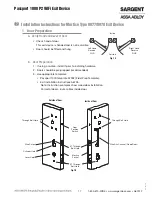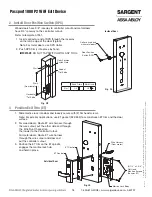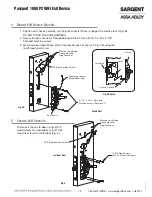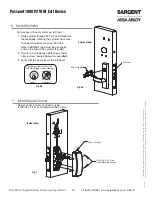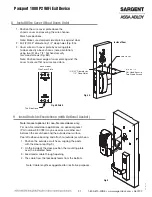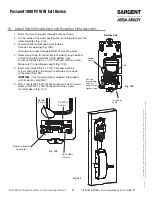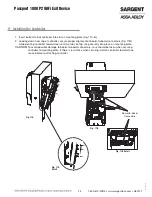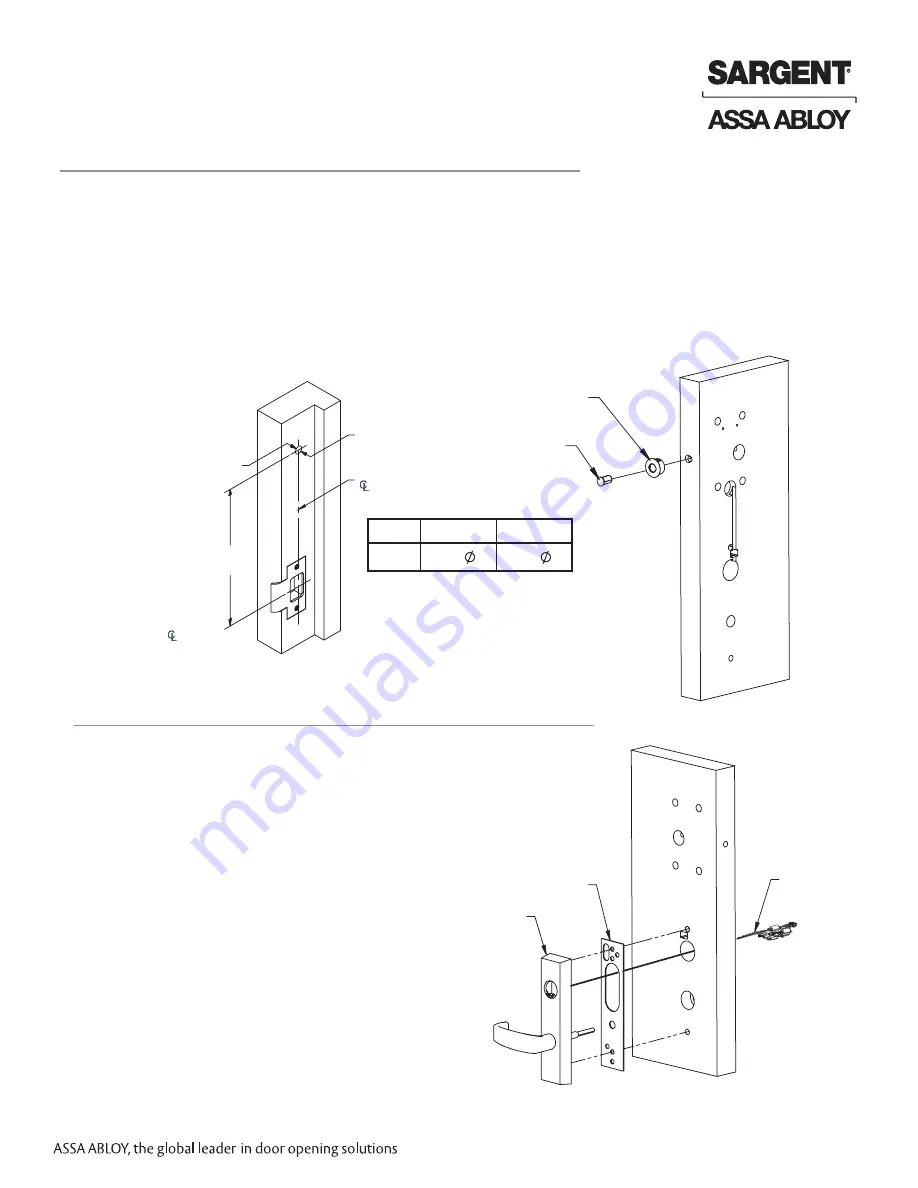
Passport 1000 P2 WiFi Exit Device
Passport 1000 P2 WiFi Exit Device
Copyright © 2014, Sargent Manufacturing Company
, an ASSA ABLOY Group company
. All rights reser
ved.
Reproductions in whole or in part without express written permission of Sargent Manufacturing Company is prohibited.
03/31/14
8 1-800-810-WIRE • www.sargentlock.com • A8012F
Wood doors have 3/8” raceway to controller cutout and metal doors
have 3/4” raceway to the controller cutout.
Refer to template A7951.
1. Insert connector end of DPS through the raceway on the latch edge
of the door (Fig. 2A).
Note: For metal doors, use DPS Collar.
2. Push DPS firmly into place by hand.
IMPORTANT
: DO NOT TAP SWITCH WITH ANY TOOL.
Fig. 2A
Collar is used only
with metal doors.
Door Position
Switch (DPS)
Inside of Door
For exterior applications, use ET gasket (52-0263) to seal
between ET escutcheon and outside door surface.
1. For wood doors: Route ET wire harness through the cylinder hole,
out the other side, and through the wire run channel to the
controller cutout.
For metal doors: Route ET wire harness
through the cylinder hole and door
and out the controller cutout.
2. Position and hold ET trim on the door.
Outside of Door
ET Wire
Harness
(from motor)
Fig. 3
ET Gasket
(Exterior Applications)
ET Control
Wood Frame
Metal Frame
Dim 1
3/8”
3/4”
Horizontal
of Strike
Door Position
Switch Hole
Vertical
of Strike
Dim 2
(From template)
Dim 1
Fig. 2B
2 Install Door Position Switch (DPS)
3 Position Exit Trim (ET)