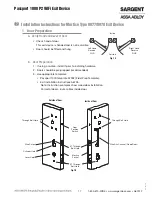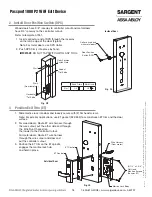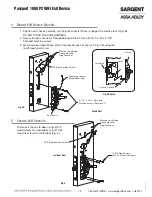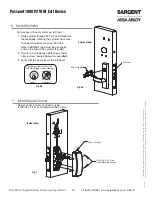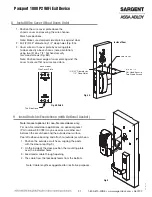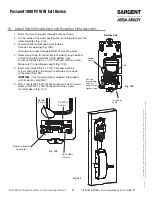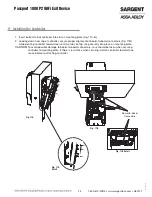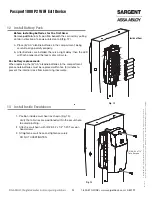03/31/14
Passport 1000 P2 WiFi Exit Device
17 1-800-810-WIRE • www.sargentlock.com • A8012F
• Check hand of door.
This exit device is handed and is not reversible.
• Door should be fitted and hung.
1. If using a mullion, install it prior to installing hardware.
2. Doors should be pre-prepped (recommended).
3. Use appropriate templates:
• Passport 1000 template A7952 (Field Prep Template).
• Exit installation instructions A6705.
Note: Instruction examples show wood door installation.
For metal doors, route cables inside door.
Left Hand
Reverse
LHR
Outside
Inside
Right Hand
Reverse
RHR
Fig. 1A
Outside of Door
Inside of Door
Through Bolt Hole
Through Bolt Hole
Cylinder Hole
Lever Hole
Wire Run Channel (Wood Door)
Fig. 1B
Door
Position
Switch
Mortise
Wire Cutout
Installation Instructions for Mortise Type 8977/8978 Exit Device
7
A. Verify Hand and Bevel of Door
1 Door Preparation
B. Door Preparation
ET Through
Bolt Hole
ET Through
Bolt Hole