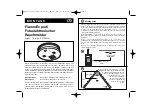63
The Sapling Company, Inc.
1633 Republic Road
Huntingdon Valley, PA 19006
USA
P. (+1) 215.322.6063
F. (+1) 215.322.8498
www.sapling-inc.com
Day of Week in Month:
When this option is selected, Daylight Saving Time can be set based on what
week in what month and what time it begins and ends. For example, Daylight Saving Time can begin on
the second Sunday in March at 2AM and ends on the first Sunday in November at 2AM. (Fig. 2)
The DST Tab allows a user to configure the clock for automatic Daylight Saving Time changes.
Select Method for Defining DST:
This drop down allows a user to choose between four options for
Daylight Savings Time.
Day of Month:
When this option is selected, Daylight Saving Time can be set based on what date and
time it begins and ends. For example, Daylight Saving Time can begin on March 28 at 2AM and end on
November 1st at 2AM. (Fig. 1.)
Fig. 1
Fig. 2
By Country:
When this option is selected, Daylight Saving Time can be chosen by country. For example,
Daylight Saving Time can be selected to follow the DST rules established in the United States. (Fig. 3)
Fig. 3
None:
When this option is selected, Daylight Saving Time is not applied. (Fig. 4)
Fig. 4
Once all of the DST settings are chosen, click the ‘Update Clock’ button to store the selected options or,
when all the tabs have been programmed, click the ‘Load Clock’ button located on the menu bar to store
all options.
sbdconfig - Daylight Saving Time (DST)