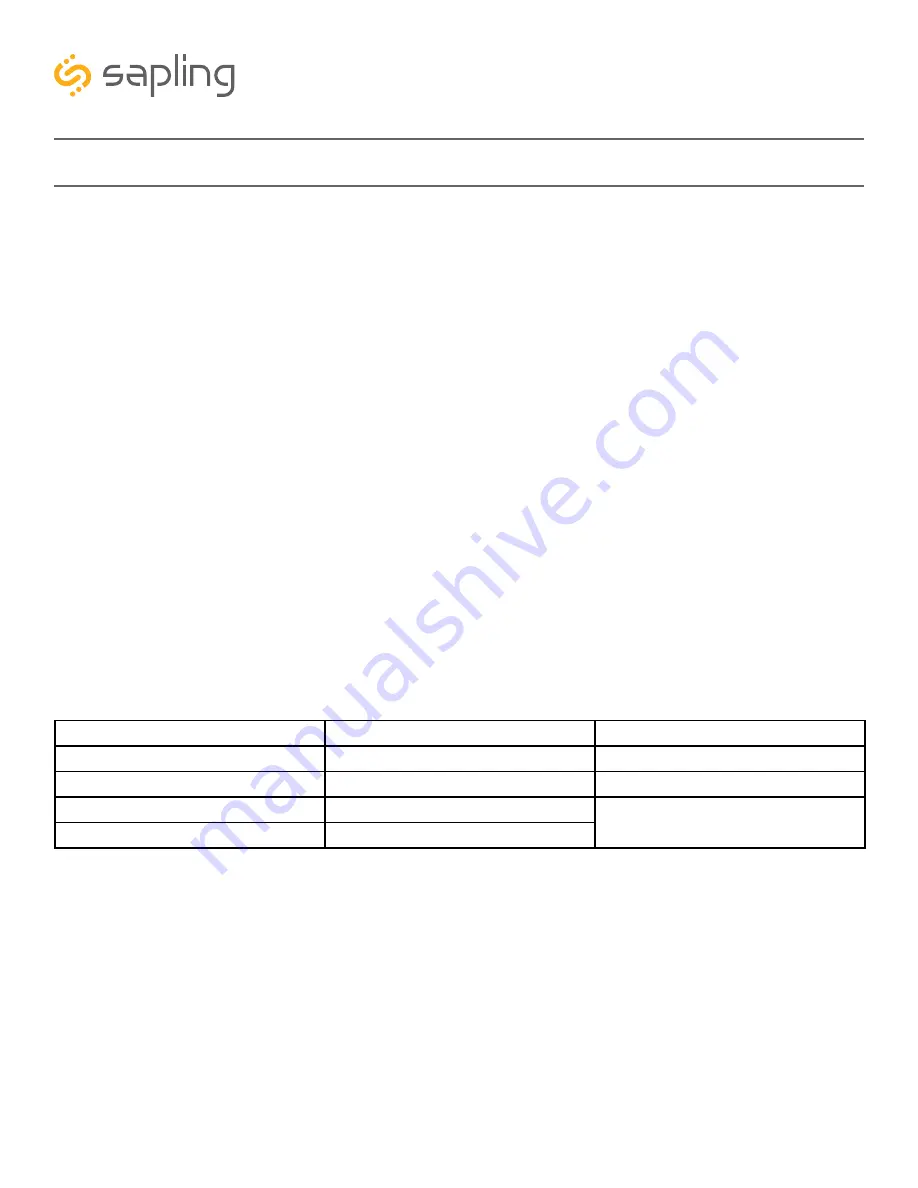
44
The Sapling Company, Inc.
1633 Republic Road
Huntingdon Valley, PA 19006
USA
P. (+1) 215.322.6063
F. (+1) 215.322.8498
www.sapling-inc.com
The numbers shown on the left are examples. Going down the list and entering every one of
the examples exactly as shown will cause the master clock to malfunction or use incorrect data.
Program your clock setting based off of the instructions in the description on the right.
Setting 9 - Clock I.D. Number
Press the bottom button to advance the ID number of the clock. This accepts
the ID numbers 1 through 999.
The ID Number is used for displaying text messages like 911, bELL, and FirE.
Consult the Master Clock manual for more information.
This value can also be set through sbdconfig.
Setting 10 - Zone Number
Press the bottom button to advance the ID number of the clock. This accepts
the Zone Numbers 01 through 99.
The Zone Number is used for displaying text messages like 911, bELL, and FirE.
Consult the Master Clock manual for more information.
This value can also be set through sbdconfig.
Setting 11 - RS485 Data Transmission Rate
Allows the user to set the data transmission rate for RS485 output on 3300
digital clock models. Press the bottom button to switch between the numerical
options below:
00 - No data is sent
05 - Data sent every 30 seconds
10 - Data sent every 15 minutes
01 - Data sent every second
06 - Data sent every minute
11 - Data sent every 30 minutes
02 - Data sent every 5 seconds
07 - Data sent every 2 minutes
12 - Data sent every hour
03 - Data sent every 10 seconds
08 - Data sent every 5 minutes
NOTE: Data is sent
once
per each
of the ranges listed (except in 00).
04 - Data sent every 15 seconds
09 - Data sent every 10 minutes
Setting 13 - Enable Loss of Communication Alert
Press the bottom button to switch between “d’ or “E”
“d” disables Loss of Communication Alert
“E” enables Loss of Communication Alert
When Loss of Communication Alert is enabled, the colons on the display will
blink if the digital clock fails to synchronize with the master clock within a set
amount of time. This amount of time is set through Setting 14.
Manual Controls
11
--
01
13
--
E
9
--
1
10
-
02






























