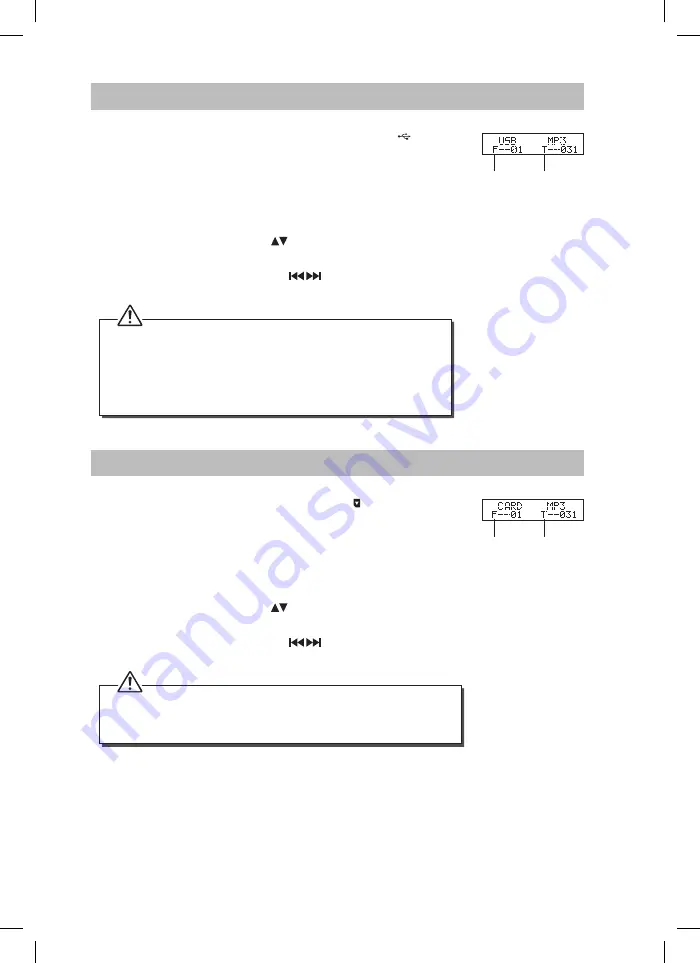
27
USB Operation
1. During ON mode, connect a USB device to the USB port
directly.
2. Tap the MODE icon on the unit or press the MODE button on the
remote control repeatedly to select USB mode.
3. The unit will search for all available MP3/WMA files, and start
playback automatically.
4. Press the FOLDER/ARROW
buttons on the remote control to
select the desired folder.
5. Press the SKIP/TUNE/SEARCH buttons on the unit or the
remote control to select a MP3/WMA file number.
• The unit can only playback MP3 and WMA file formats in USB operation.
• This unit supports USB 1.1 and 2.0 versions.
• The unit can support USB devices with up to 32GB of memory.
• The unit cannot play WMA files with protection by “DRM FILE”.
• The unit may not be compatible with all USB devices. This is not an
indication of a problem with the unit.
Memory Card Operation
1. During ON mode, connect a SD card to the MEMORY CARD port
directly or with a USB cable (not included).
2. Tap the MODE icon on the unit or press the MODE button on the
remote control repeatedly to select CARD mode.
3. The unit will search for all available MP3/WMA files, and start
playback automatically.
4. Press the FOLDER/ARROW
buttons on the remote control to
select the desired folder.
5. Press the SKIP/TUNE/SEARCH buttons on the unit or the
remote control to select a MP3/WMA file number.
• The unit can only playback MP3 and WMA file formats in CARD operation.
• The unit can support SDHC memory cards with up to 32GB of memory.
• The unit cannot play WMA files with protection by “DRM FILE”.
Folder
Folder
Track
Track
SHFJMC11_IB_RC_130621_candice.indd 27
21/06/2013 2:35 PM
























