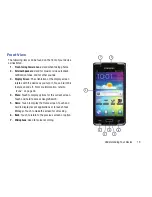Getting Started 13
Set Up Your Google Account
Your new device uses your Google account to fully use its
Android features, including Gmail, Maps, Navigation, Google
Talk, and the Android Market.
The Set up your Google Account screen, allows you to create
a new Google account or sign in, if you already have a Google
account.
Note:
You have to enable Wi-Fi before setting up your Google
account.
Touch
Create
and follow the prompts to create a new
account.
– or –
Touch
Sign in
and then enter the email address and
password of your existing account.
– or –
Touch
Skip
to perform this task later. For more
information, refer to
“Setting Up Your Gmail Account”
on page 56.
Use Google Location
1.
Read the information on the screen and enable either
or both of the Google location services.
2.
Touch
Next
to continue.
Backup and Restore
This screen also displays if you signed in to your Google
account.
1.
Read the backup and restore information.
2.
Enable either or both options.
3.
Touch
Next
.
For more information, refer to
“Backup and Restore”
on
page 146.
Set Date and Time
1.
Touch
Set date
and set the date (month, day, year), and
then touch
Set
.
2.
Touch
Select time zone
and select the correct time
zone.
3.
Touch
Set time
and set the time (hour, minute, and AM
or PM), and then touch
Set
.