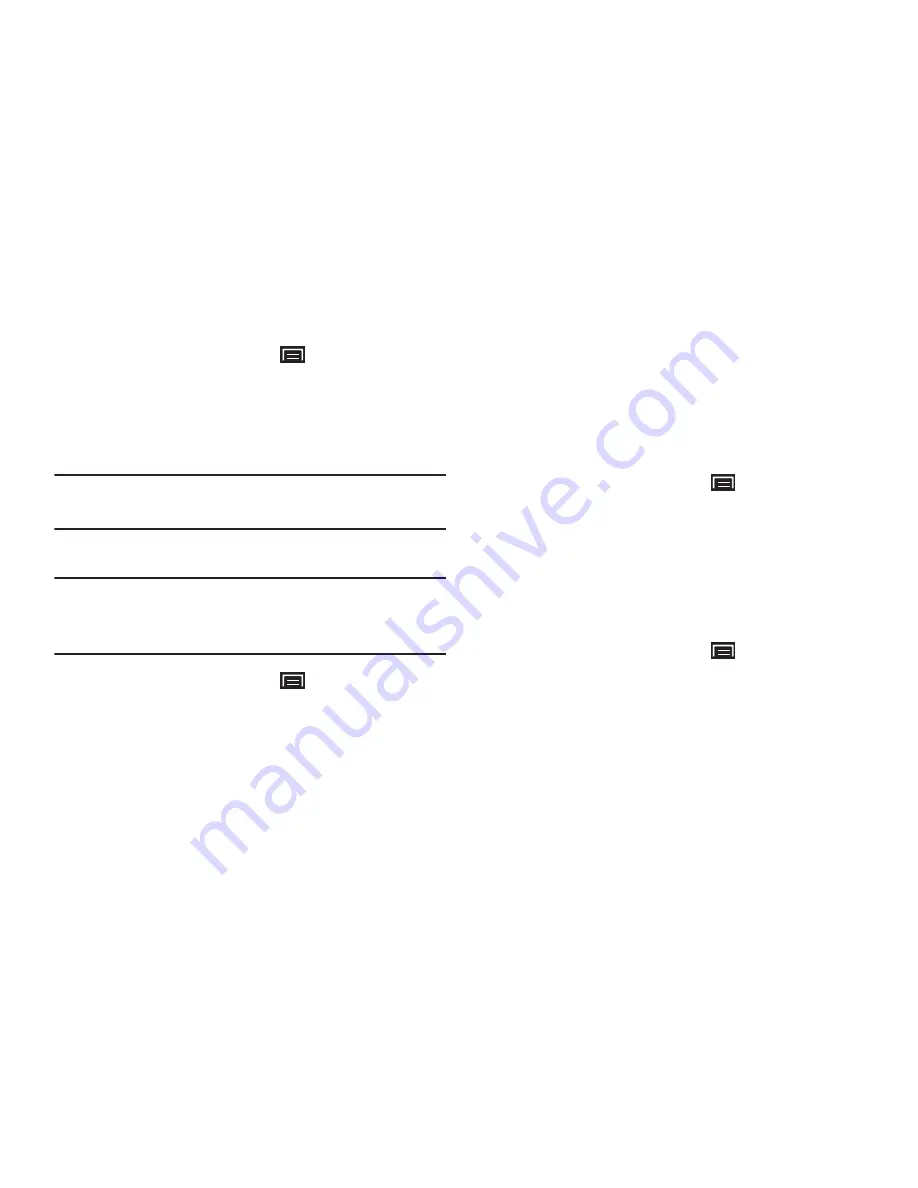
146
Adding an Account
1.
From a Home screen, touch
(Menu)
➔
Settings
➔
Accounts and sync
.
2.
Under
Manage accounts
, touch
Add account
and follow
the prompts to enter your credentials and set up the
account.
Tip:
For more information about adding accounts, see
“Setting
Up Your Accounts”
on page 45.
Removing an Account
Important!
Removing an account also deletes all of its
messages, contacts and other data from the
device.
1.
From a Home screen, touch
(Menu)
➔
Settings
➔
Accounts and sync
.
2.
Touch an account to display its settings.
3.
Touch
Remove account
, then touch
Remove
account
at
the prompt to remove the account and delete all its
messages, contacts and other data.
Privacy
Manage your device’s use of personal information.
Backup and Restore
Back Up My Data
Enable or disable backup of your settings to the Google
server.
1.
From a Home screen, touch
(Menu)
➔
Settings
➔
Privacy
.
2.
Touch
Back up my data
to enable or disable backup of
settings to the Google server.
Automatic Restore
When enabled, backed-up settings are restored when you
reinstall an application.
1.
From a Home screen, touch
(Menu)
➔
Settings
➔
Privacy
.
2.
Touch
Automatic restore
to enable or disable automatic
restoration of settings from the Google server.






























