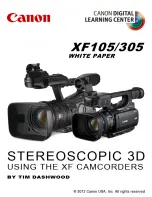ENGLISH
GREEK
57
57
✤
BLC works in both
<Camera>
and
<M.Cam>
modes.
➥
page 19
✤
Back lighting exists when the subject is darker
than the background:
- The subject is in front of a window.
- The person to be recorded is wearing white
or shiny clothes and is placed against a
bright background; the person’s face is too
dark to distinguish his/her features.
- The subject is outdoors and the background
is overcast.
- The light sources are too bright.
- The subject is against a snowy background.
1. Set the
[Power]
switch to
[CAMERA]
.
2. Set the
[Mode]
switch to
[TAPE]
or
[CARD]
.
(VP-D375W(i)/D975W(i) only)
3. Press the
[MENU]
button.
■
The menu list will appear.
4. Press the
[
…
…
/
†
†
]
button to select
<Camera>
,
then press the
[OK]
button.
5. Press the
[
…
…
/
†
†
]
button to select
<BLC>
, then
press the
[OK]
button.
6. Press the
[
…
…
/
†
†
]
button to select
<On>
, then
press the
[OK]
button.
7. To exit, press the
[MENU]
button.
■
BLC icon (
) will be displayed.
[ Notes ]
■
You can directly access the BLC function using the
[Q.MENU]
button.
➥
page 20
■
The BLC function will not operate in EASY.Q mode.
Advanced Recording
Using Back Light Compensation Mode (BLC)
✤
« ÎÂÈÙÔıÒ„fl· BLC ÂflÌ·È ‰È·Ë›ÛÈÏÁ ÛÙÔıÚ
ÙÒ¸ÔıÚ ÎÂÈÙÔıÒ„fl·Ú <
<C
Ca
am
me
erra
a>
> ((K
K‹
‹Ï
ÏÂ
ÂÒ
Ò·
·)) Í·È
<
<M
M..C
Ca
am
m>
> ((K
K‹
‹Ï
ÏÂ
ÂÒ
Ò·
· -- Ï
ÏÌ
Ìfi
fiÏ
ÏÁ
Á)).
➥
ÛÂÎfl‰· 19
✤
K¸ÌÙÒ· ˆ˘ÙÈÛÏ¸Ú ıˆflÛÙ·Ù·È ¸Ù·Ì ÙÔ Ë›Ï· ÂflÌ·È
ÈÔ ÛÍÔÙÂÈ̸ ·¸ ÙÔ ˆ¸ÌÙÔ:
- ‘Ô Ë›Ï· ‚ÒflÛÍÂÙ·È ÏÒÔÛÙ‹ Û ›Ì·
·Ò‹ËıÒÔ.
- ‘Ô ‹ÙÔÏÔ ÙÔ ÔÔflÔ Í·Ù·„Ò‹ˆÂÙ ˆÔÒ‹ÂÈ
ÎÂıÍ‹ fi ·ÌÔȘٸ˜Ò˘Ï· ÒÔ˝˜· Í·È ‚ÒflÛÍÂÙ·È
ÏÒÔÛÙ‹ Û ˆ˘ÙÂÈ̸ ˆ¸ÌÙÔ. ‘Ô Ò¸Û˘Ô
ÙÔı ·Ù¸ÏÔı ÂflÌ·È ıÂÒ‚ÔÎÈÍ‹ ÛÍÔÙÂÈ̸ Í·È
‰ÂÌ ‰È·ÍÒflÌÔÌÙ·È Ù· ˜·Ò·ÍÙÁÒÈÛÙÈÍ‹ ÙÔı.
- ‘Ô Ë›Ï· ‚ÒflÛÍÂÙ·È Û ÂÓ˘ÙÂÒÈ͸ ˜˛ÒÔ Í·È
ı‹Ò˜ÂÈ ÛıÌ̈ȋ.
- œÈ Á„›Ú ˆ˘Ù¸Ú ÂflÌ·È ıÂÒ‚ÔÎÈÍ‹
ˆ˘ÙÂÈÌ›Ú.
- ‘Ô Ë›Ï· ‚ÒflÛÍÂÙ·È ÏÒÔÛÙ‹ Û ˜ÈÔÌÈÛÏ›ÌÔ
ˆ¸ÌÙÔ.
1. ”ÙÒ›¯Ù ÙÔÌ ‰È·Í¸ÙÁ [[P
Po
ow
we
err]] ÛÙÁ Ë›ÛÁ [[C
CA
AM
ME
ER
RA
A]].
2. ”ÙÒ›¯Ù ÙÔÌ ‰È·Í¸ÙÁ [[M
Mo
od
de
e]] ÛÙÁ Ë›ÛÁ [[T
TA
AP
PE
E]] fi
[[C
CA
AR
RD
D]].
(ϸÌÔ „È· Ù· ÏÔÌٛη VP-D375W(i)/D975W(i))
3. –·ÙfiÛÙÂ ÙÔ ÍÔıÏfl [[M
ME
EN
NU
U]].
■
≈ψ·ÌflÊÂÙ·È Á ÎflÛÙ· ÙÔı ÏÂÌÔ˝.
4. –·ÙfiÛÙÂ ÙÔ ÍÔıÏfl
[
…
…
/
†
†
]
„È· Ì· ÂÈΛÓÂÙÂ
<
<C
Ca
am
me
erra
a>
> Í·È, ÛÙÁ ÛıÌ›˜ÂÈ·, ·ÙfiÛÙ ÙÔ ÍÔıÏfl
[[O
OK
K]].
5. –·ÙfiÛÙÂ ÙÔ ÍÔıÏfl
[
…
…
/
†
†
]
„È· Ì· ÂÈΛÓÂÙ <
<B
BL
LC
C>
>
Í·È, ÛÙÁ ÛıÌ›˜ÂÈ·, ·ÙfiÛÙ ÙÔ ÍÔıÏfl [[O
OK
K]].
6. –·ÙfiÛÙÂ ÙÔ ÍÔıÏfl
[
…
…
/
†
†
]
„È· Ì· ÂÈΛÓÂÙ <
<O
On
n>
>
Í·È, ÛÙÁ ÛıÌ›˜ÂÈ·, ·ÙfiÛÙ ÙÔ ÍÔıÏfl [[O
OK
K]].
7. √È· Ì· ÂÓ›ÎËÂÙÂ, ·ÙfiÛÙ ÙÔ ÍÔıÏfl [[M
ME
EN
NU
U]].
■
≈ψ·ÌflÊÂÙ·È ÙÔ ÂÈÍÔÌfl‰ÈÔ BLC (
).
[[ ”
”Á
ÁÏ
ÏÂ
ÂÈÈ˛
˛Û
ÛÂ
ÂÈÈÚ
Ú ]]
■
ÃÔÒÂflÙÂ Ì· ÏÂÙ·‚ÂflÙÂ ·ÂıËÂfl·Ú ÛÙÁ ÎÂÈÙÔıÒ„fl·
·ÌÙÈÛÙ‹ËÏÈÛÁÚ Í¸ÌÙÒ· ˆ˘ÙÈÛÏÔ˝, ˜ÒÁÛÈÏÔÔÈ˛ÌÙ·Ú
ÙÔ ÍÔıÏfl [[Q
Q..M
ME
EN
NU
U]].
➥
ÛÂÎfl‰· 20
■
« ÎÂÈÙÔıÒ„fl· BLC ‰ÂÌ ÂÍÙÂÎÂflÙ·È Û ÙÒ¸Ô
ÎÂÈÙÔıÒ„fl·Ú EASY.Q.
”
”˝
˝Ì
ÌË
ËÂ
ÂÙ
ÙÂ
ÂÚ
Ú Ò
Òı
ıË
ËÏ
ÏflflÛ
ÛÂ
ÂÈÈÚ
Ú Â
„
„„
„Ò
Ò·
·ˆ
ˆfi
fiÚ
Ú
◊
◊Ò
Òfi
fiÛ
ÛÁ
Á Ù
ÙÔ
Ôı
ı Ù
ÙÒ
Ò¸
¸
Ô
Ôı
ı Î
ÎÂ
ÂÈÈÙ
ÙÔ
Ôı
ıÒ
Ò„
„flfl·
·Ú
Ú ¡
¡Ì
ÌÙ
ÙÈÈÛ
ÛÙ
Ù‹
‹Ë
ËÏ
ÏÈÈÛ
ÛÁ
ÁÚ
Ú Í
͸
¸Ì
ÌÙ
ÙÒ
Ò·
·
ˆ
ˆ˘
˘Ù
ÙÈÈÛ
ÛÏ
ÏÔ
Ô˝
˝ ((B
BL
LC
C))
<BLC On>
<BLC Off>
Off
On
Move
Select
Exit
MENU
OK
√
Auto
√
Auto
√
Off
√
On
√
Off
√
Off
Move
Select
Exit
MENU
OK
Camera Mode
√
Camera
Program AE
White Balance
Visual Effect
16:9 Wide
Macro
DIS
▼
3
6
Camera Mode
Back
BLC
Digital Zoom
60min
0:00:10
SP
STBY
7
œ
1
16
6::9
9 W
Wiid
de
e
01227K VPD371 UK+GRE~071 2/3/07 10:00 AM Page 57