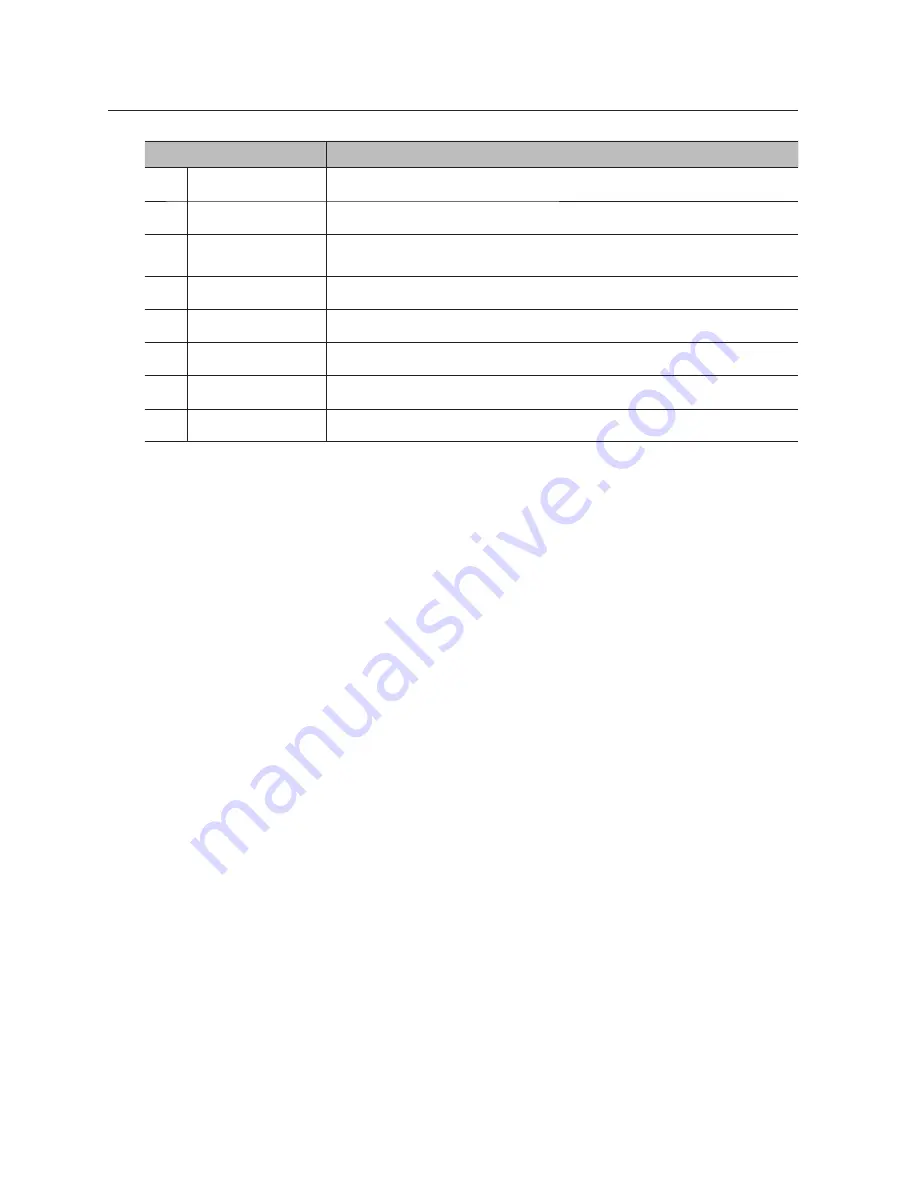
30_
live
live
Menu
Description
Play
Refer to "
Search & Play
>
Play
". (Page 91)
Search
Refer to "
Search & Play
>
Search
". (Page 88)
Backup
Searches for a backup device and runs backup for each channel or schedule backup later at a
more preferable time.
m
Menu
Enter the main menu. Refer to the menu settings. (Page 41)
n
Quick Setup
The “
Camera Register
” & “
Recording Setup
” screen will immediately appear.
Shutdown
The system shutdown dialog will appear.
Show/Hide Launcher
Shows or hides the launcher. Refer to "
View the Launcher Menu
". (Page 31)
q
Login/Logout
You can log in or out.






























