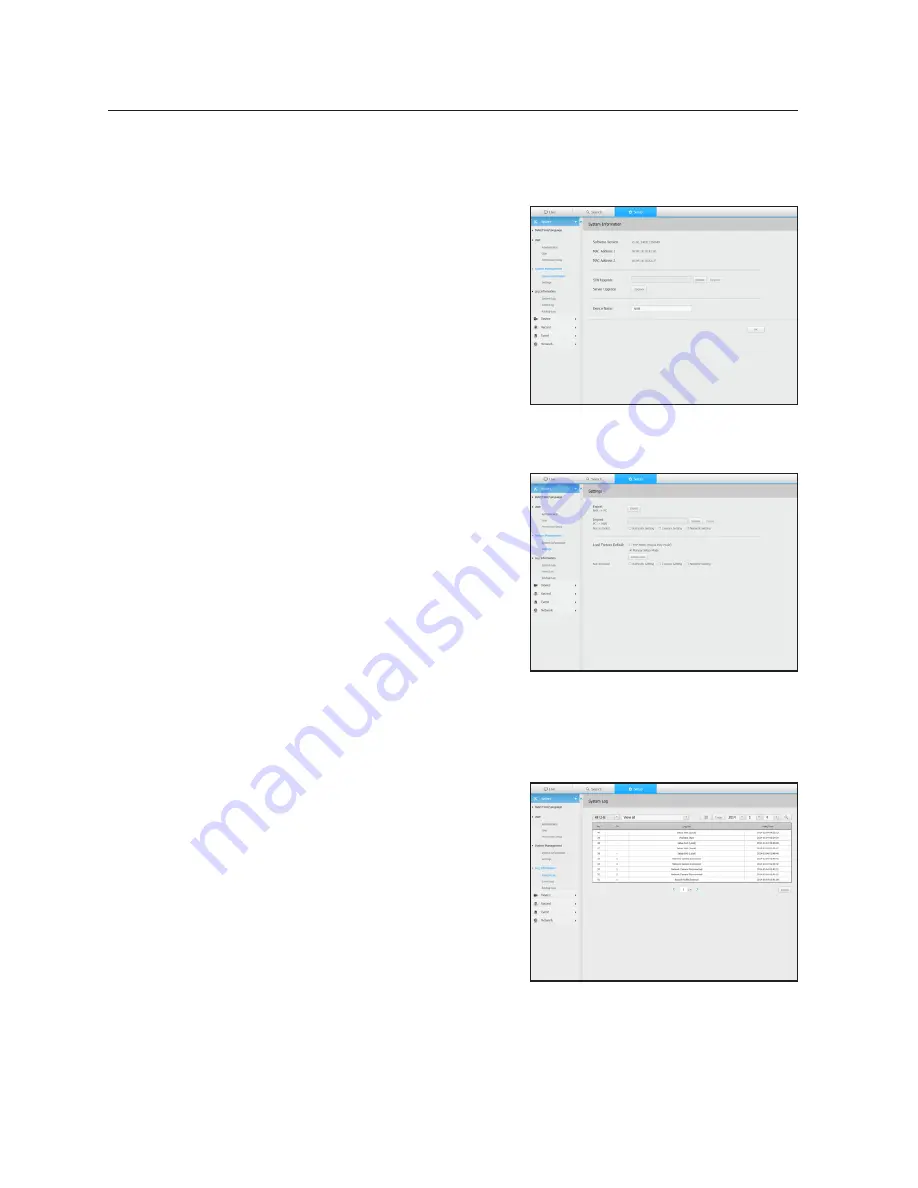
System Management
For more information, refer to "
System Management
" in the "
System
" menu. (Page 47)
System Information
You can see information of the current system.
Check the software version and MAC address.
Settings
Using a storage device, you can apply the current configuration
of NVR to another NVR.
Press the Initialize button to return the network settings to their
factory default state. Items in the <
Not Included
> category are
excluded from the initialization.
Log information
System log
Data recorded in the system log displays various system-related
logs/date/time such as system starts, system ending and menu
setting changes.
112_
setup viewer
setup viewer
















































