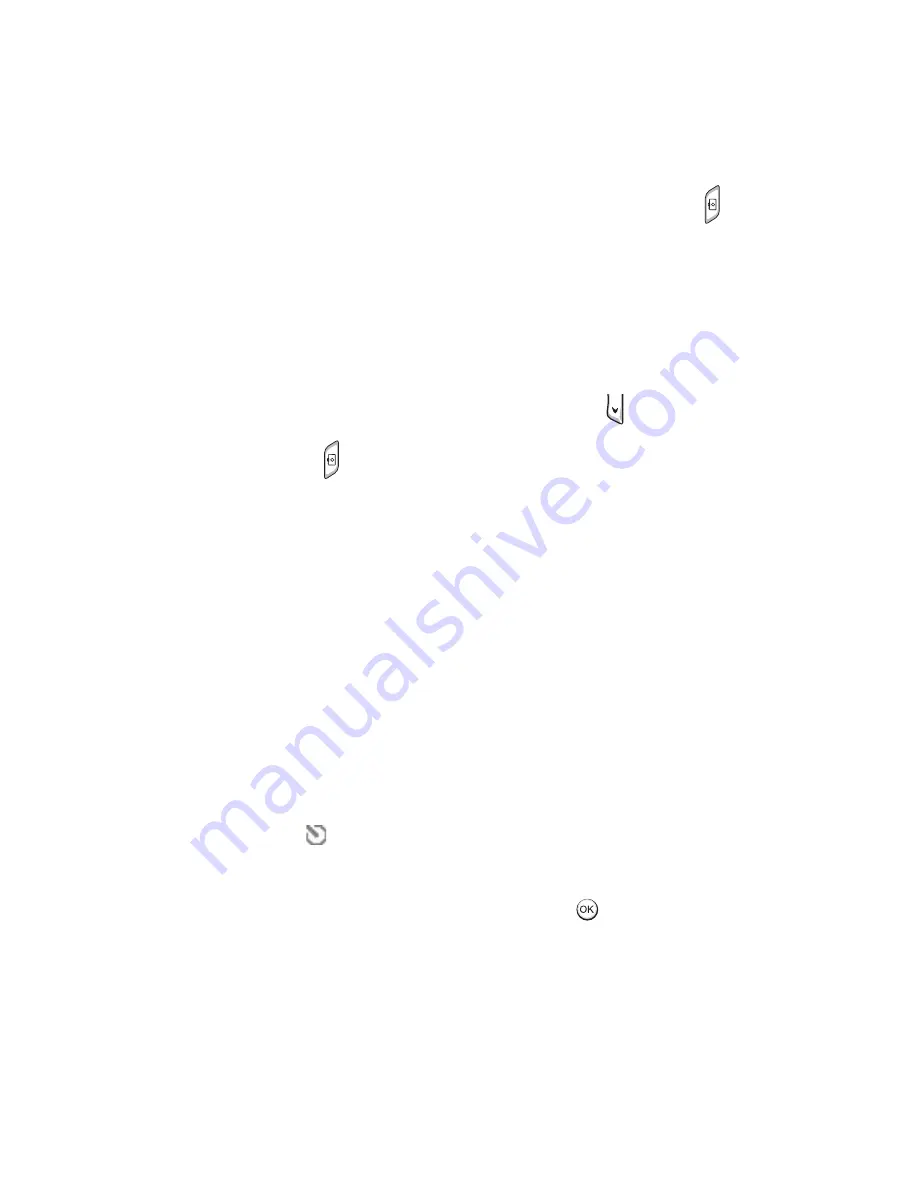
Entertainment
72
To take a picture with the phone closed:
1. When the phone is closed, press and hold on the
right side of the phone.
The image to be captured displays on the external
display.
2. Locate the image you want by moving the phone and
aiming the camera lens to the subject.
To show the mirror image, press .
3. Press to take the picture.
The picture is saved to either the phone’s memory or
the memory card, depending on the setting of
Memory in use
. See page 74.
Using the self-timer
You can set the camera to take a picture automatically
after a predefined time.
1. Select
Options
→
Self-timer
.
2. Select a time delay from
5 seconds
,
10 seconds
, or
15 seconds
.
The icon and the timer appear on the top right of
the screen.
3. Press the
Activate
soft key or
to take a picture.
The timer counts down and the camera will take a
picture after the selected delay.






























