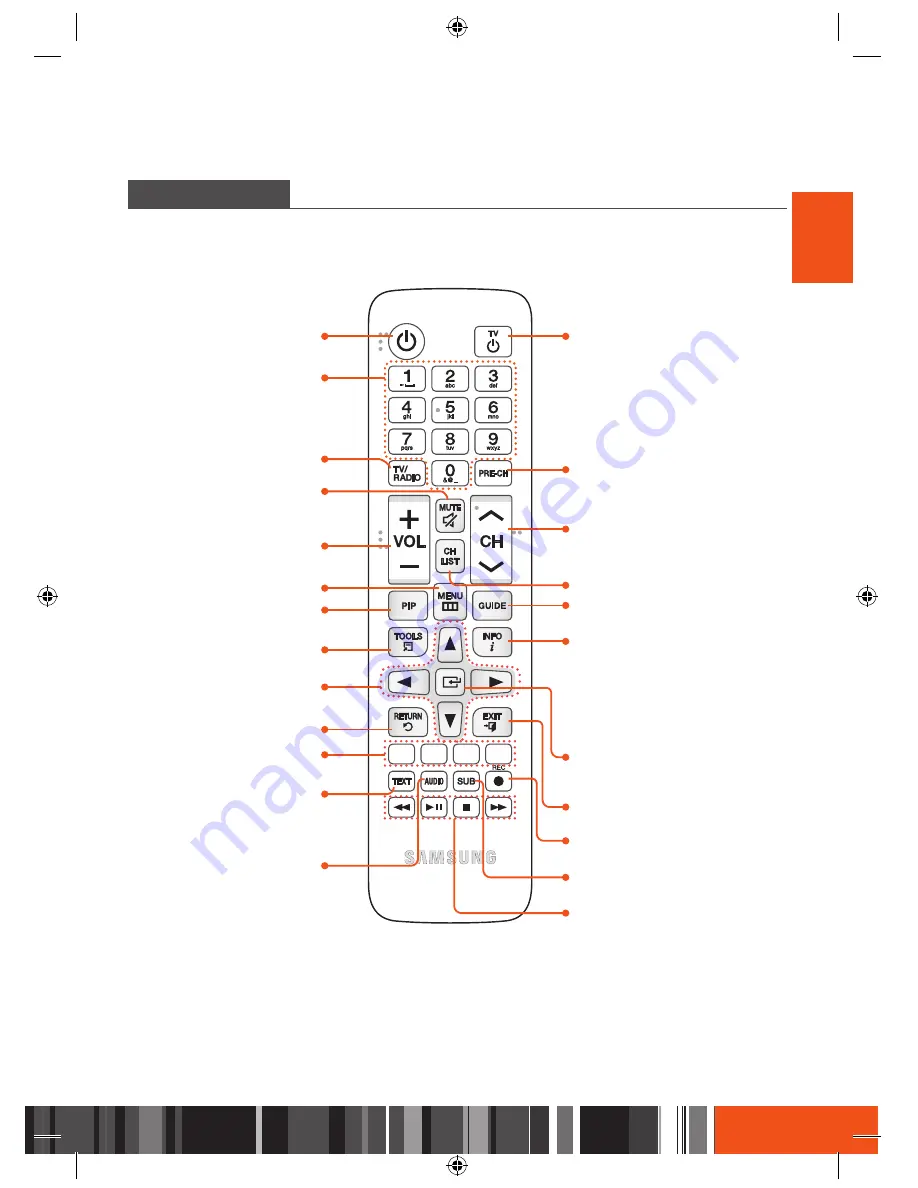
About the product
Rear Panel
About the product
Remote Control
ENG
rEar paNEl
This section describes the names and functions of the ports on the rear panel.
1
Slot to insert Conditional Access Module.
2
To connect the Satellite antenna cable from your cable system.
3
A digital audio output port, which is connected to an audio system with an OPTICAL OUT port with an
optical cable.
4
Port that connects to the external USB device. (1 rear panel, 1A)
5
To connect to TV with an HDMI cable.
6
LAN connection to router for interactive functionality.
7
To connect a TV with a SCART gender cable.
8
To connect external power adaptor.
rEMotE CoNtrol
This section describes the function of each button on a remote control.
13
TV power on/off.
Press to change TV or Radio channels.
Tune to the previously viewed
channel.
Displays the scanned channel list.
Displays the program information in
the screen.
Press it once and channel information
appears.
Press it twice and detailed
information appears.
Enter and confirm any data to the
receiver in the menu system.
Press to exit the menu.
Record a program showing currently
or scheduled for recording.
Displays the EPG (Electronic Program
Guide.)
Used to select a subtitle available for
current channel.
• Rewind: Rewind the program/
recording
• Play/Pause: Play and pause the
program/recording /Change to Time
Shift mode
• Stop: Stop the playback or recording
• Forward: Fast-forward the program
Put the STB in stand-by mode (no
signal to TV).
Return to the previous menu.
To execute as corresponding
colors shown on the menu.
Used to select an audio track
available for current channel.
Display Teletext pages if available.
Press number buttons to enter
numeric value or to access
channels directly.
Enable PIP function or show PIP
popup screen.
Move the highlight bar for
selecting options on the menu.
Used to open Tools submenu.
Volume adjustment.
Used to toggle between normal &
muted audio.
Switch to TV channel list or
Radio channel list.
Used to open up the menu.
















































