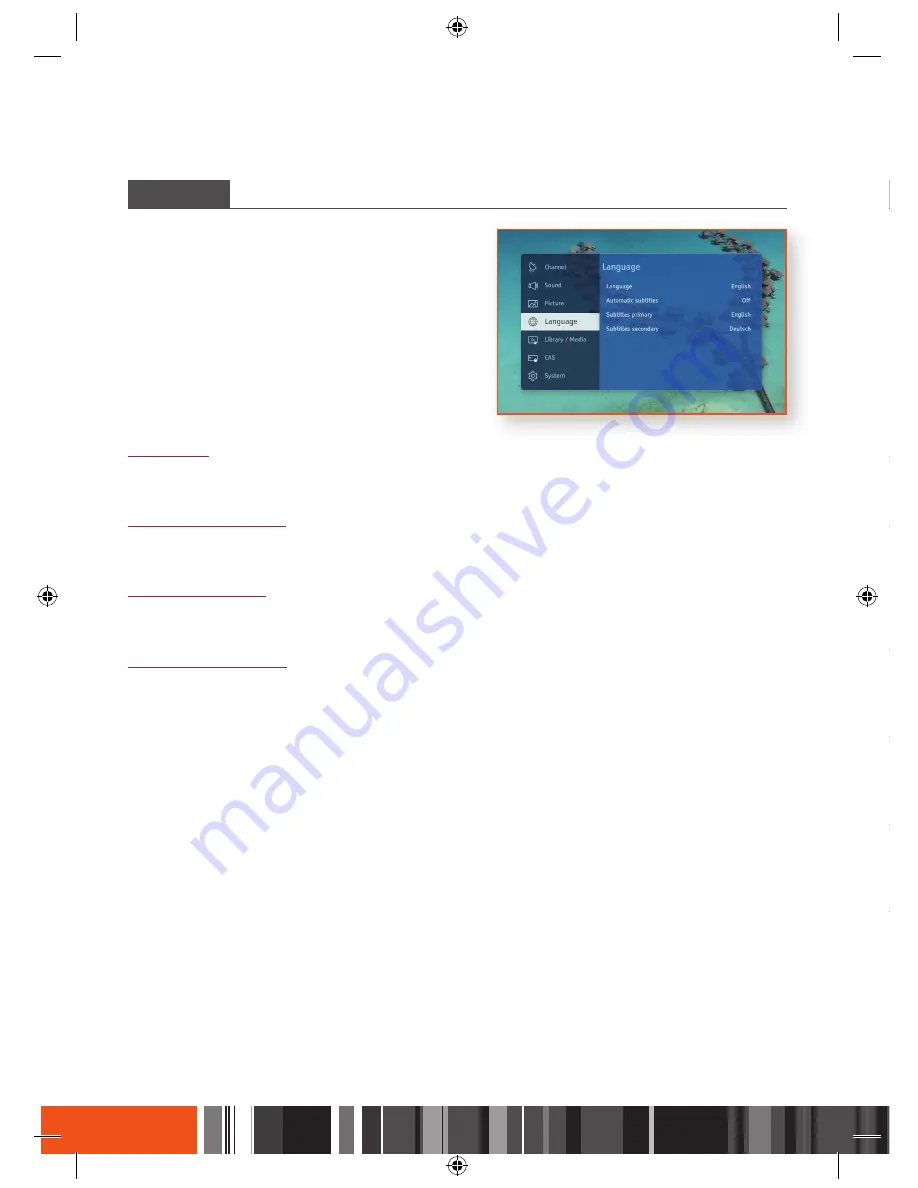
Settings
Language
Settings
Library / Media
laNGuaGE
You can configure on-screen message language as well as
subtitle languges. The selected language will only appear
if it is supported.
Language
On Screen Display (OSD) is used to change the language of the menu screen.
Automatic subtitles
This allows you to enable/disable subtitles, or change to Hearing Impaired.
Subtitles primary
This allows you to change the primary language for the subtitles.
Subtitles secondary
This allows you to change the secondary language for the subtitles. Subtitles are available when a secondary
language service is provided by the program provider.
liBrary / MEdia
You can configure various options related to recording
and USB storage setting.
Media auto open
Allows you to automatically open the library/media when a USB memory stick is inserted.
Instant recording
This allows you to choose the automatic recording of the program currently being watched. A temporary
recording starts when you change from the channel you are watching to another one and stops when you
change channels again. Note that when one temporary recording stops, it is deleted and another starts at the
same time.
Initial-guard time
This allows you to set how many minutes will be recorded in advance before your scheduled recording should
be started.
Final-guard time
This allows you to set how many minutes will be recorded more after your scheduled recording should be
ended.
Subtitle settings
This allows you to change Color/Size/Position and Encoding of subtitles for movies displayed from Media (USB
or DLNA). This option do not concern subtitles displayed while watching satellite services.
HDD/USB storage settings
When a USB Hard Disk Drive is not connected this option is not available. When connecting a USB HDD it is
possible to choose the option and to get information about used and free space and also to format or attach/
detach the connected USB HDD for PVR purposes.
42
















































