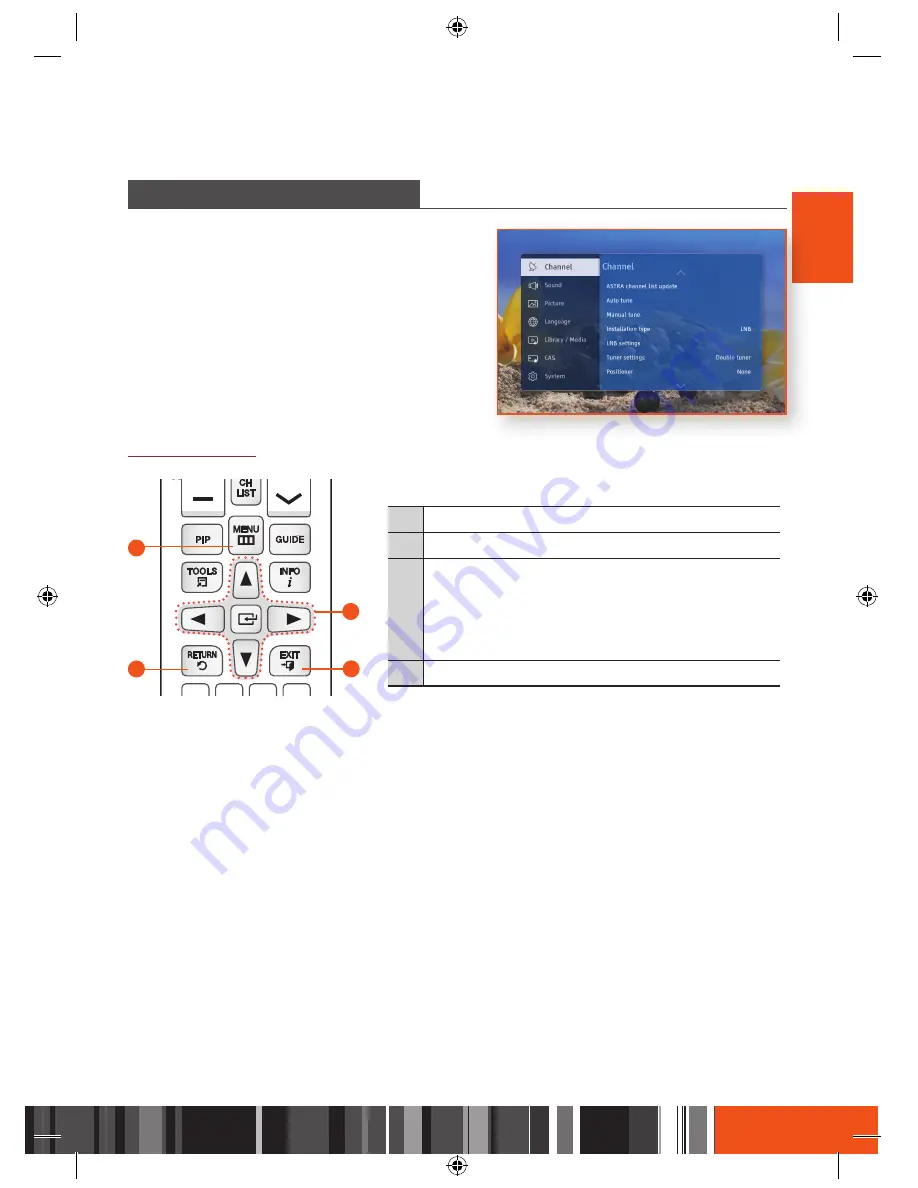
Settings
Main Menu
Settings
Accessing the Settings Screen
ENG
MaiN MENu
1
Guide
: View the program schedule, select programs to watch, and view information about future
programs. (See page 57.)
2
Channel
:
Displays the list of channels memorized. (See page 62.)
3
Library
: Provides access to and allows management of the list of recorded material. (See page 67.)
4
Media
: Plays videos, photos or music content from an external USB storage device. (See page 69.)
5
Info
: Displays information about the channel currently being watched. (See page 54.)
6
Settings
: Set various functions to suit your personal preferences. (See pages 29~51.)
aCCEssiNG tHE sEttiNGs sCrEEN
1.
Press the
MENU
button on the remote control. The
Main menu appears.
2.
Select
[Settings]
, and then press the
v
button.
3.
To access the Settings menus, sub-menus, and
options, please refer to the remote control
illustration and the Settings Control Button table in
the below.
Remote Control
1
2
3
4
Settings Control Button Table
1
MENU
Button : Press to show the Main menu.
2
RETURN
Button : Return to the previous menu.
3
v
(Enter) / DIRECTION
Buttons :
Press the
▲▼◀▶
buttons
to move the cursor or select an
item.
Press the
v
button to activate the currently selected
item or confirm a setting.
4
EXIT
Button : Press to exit the current menu.
29






























