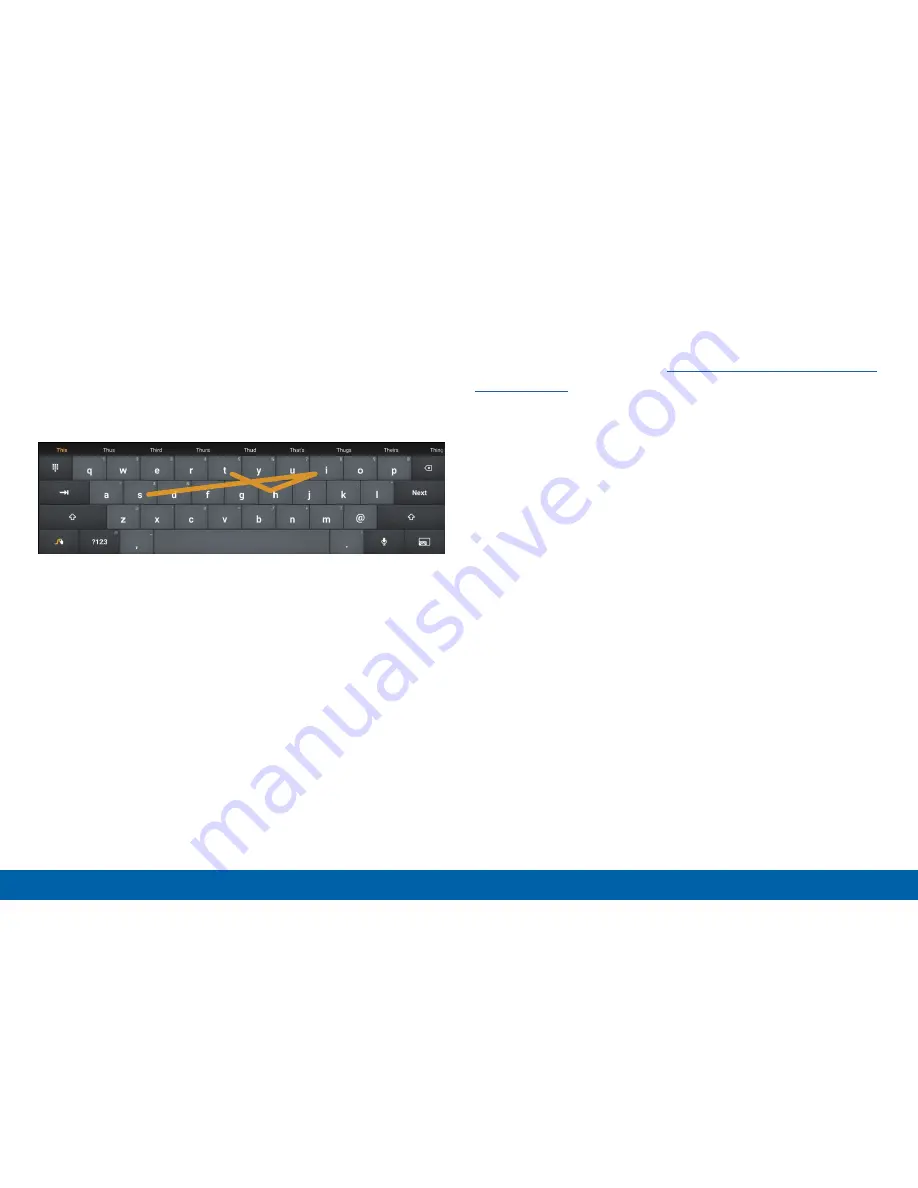
31
Enter Text
Know Your Device
Use Swype
Swype is a text input method that makes it possible to
enter a word by sliding your finger or stylus from letter
to letter, lifting your finger between words.
Enable Swype
To enable the Swype keyboard while entering text:
1. Touch the top of the screen and swipe downward
to display the Notification Panel.
2. Tap
Select keyboard
.
3. Tap
Swype
.
Configure Swype
To customize Swype, see
“Swype Keyboard Settings”
on page 127
.






























