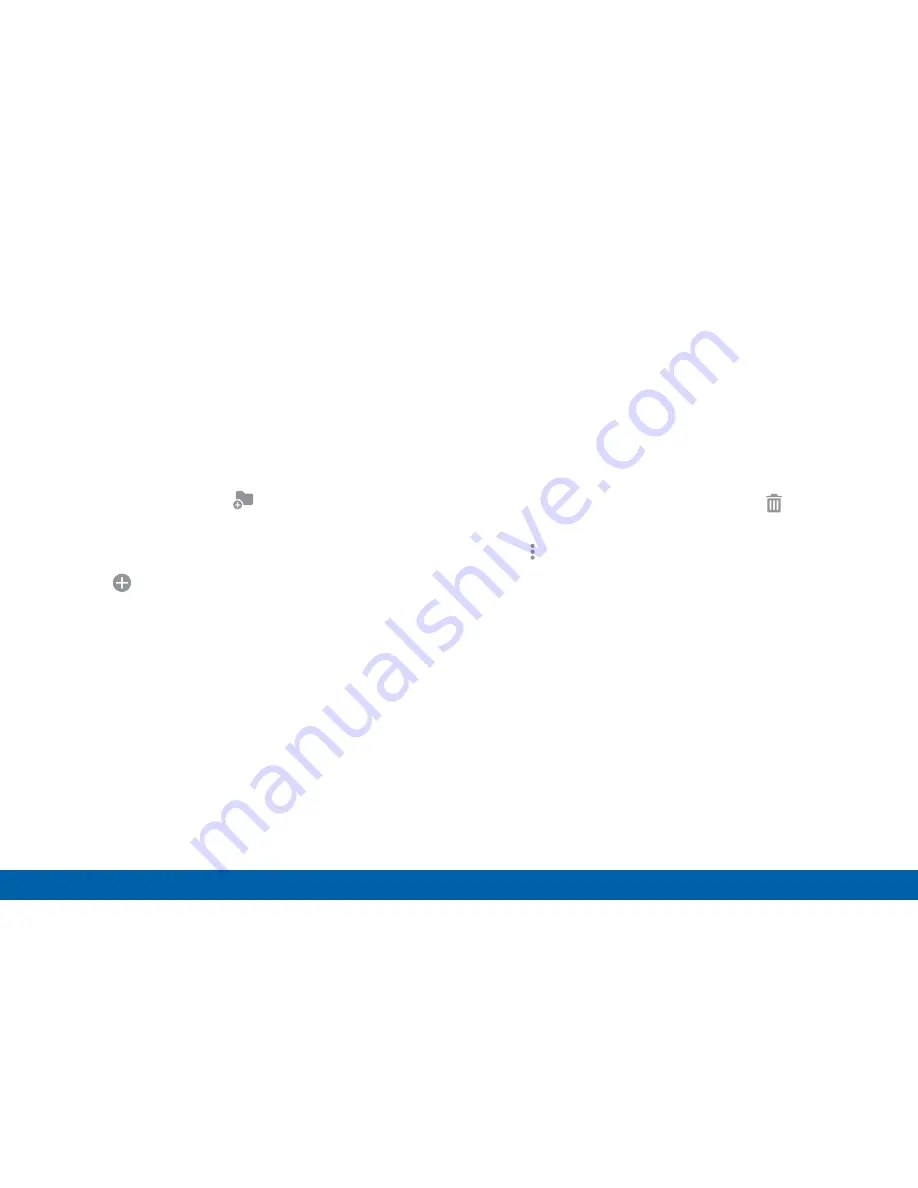
18
Home Screen
Know Your Device
Folders
Place folders on the Home screen to organize items.
Add Folders
1. From a Home screen, touch and hold on an app
shortcut.
2. Drag the shortcut onto
Create folder
and
release.
•
Enter a folder name.
•
Tap
Add
to place additional apps in the
folder.
•
Tap
SAVE
when finished.
A folder will be created with the shortcut(s) inside.
Use Folders
•
Tap the folder to open it and access the shortcuts
inside.
•
To add shortcuts to the folder, touch and hold
the shortcut, and then drag it onto the folder and
release.
•
To delete a folder, touch and hold the folder
until it detaches, and then drag it to
Remove
and release.
•
Tap
More options
to change the folder’s color
scheme.






























