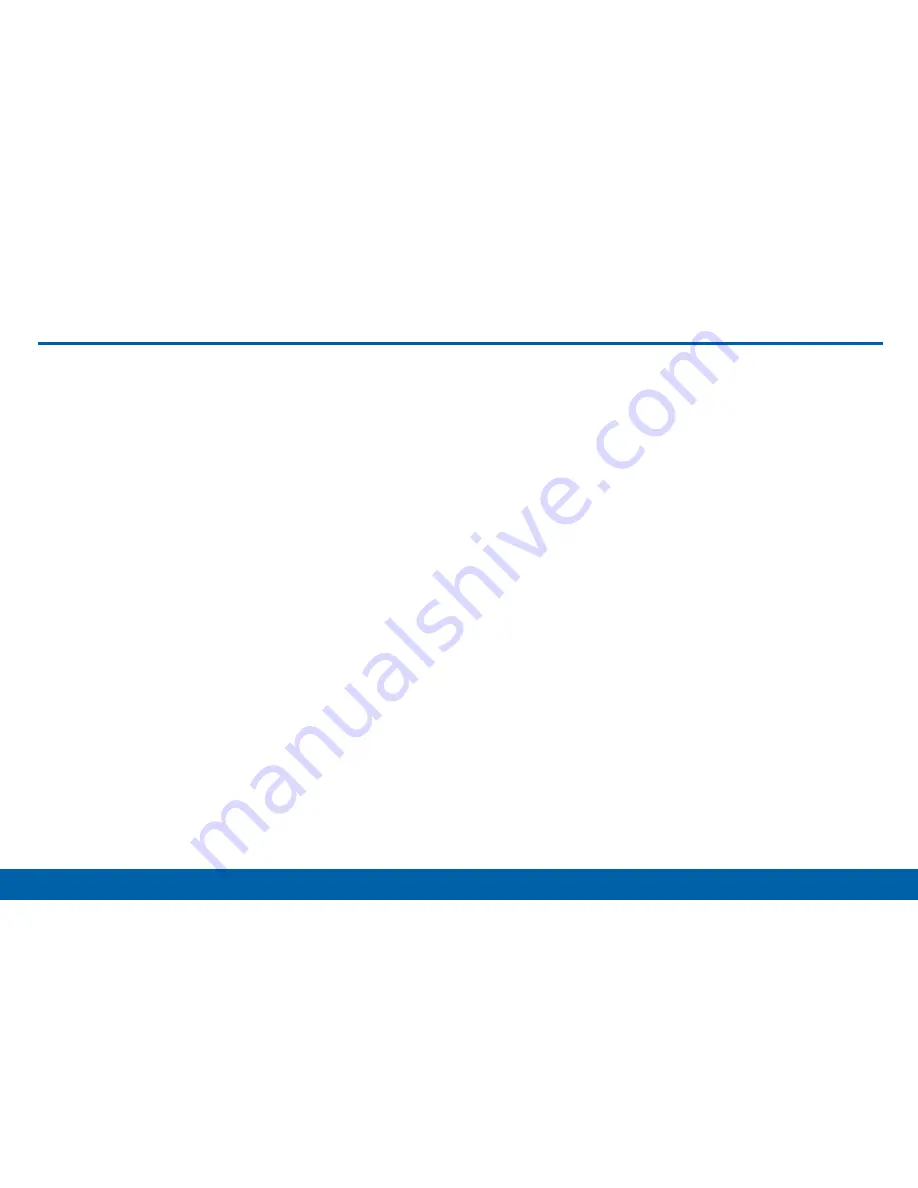
9
Set Up Your Device
Getting Started
Set Up Your Device
Turn Your Device On or Off
Turn the Device On
►
Press and hold the
Power/Lock
key until the
device vibrates and starts up.
Turn the Device Off
1. Press and hold the
Power/Lock
key until
the device vibrates and the Tablet Options
menu displays.
2. At the prompt, tap
Power off
.
Setup Wizard
The first time you turn your device on, Setup Wizard
will guide you through the basics of setting up your
device.
Follow the prompts to choose a default language,
set up accounts, choose location services, and learn
more about your device.
Secure Your Device
Use your device’s screen lock features to secure
your device. To set a personal screen lock, use the
Screen lock option.
Lock the Device
By default, the device locks automatically when the
screen times out.
►
To lock the device, press the
Power/Lock
key.
Unlock the Device
The default Screen lock on your device is Swipe.
►
To unlock your device, press the
Power/Lock
key
or
Home
key, then touch and drag your finger
across the screen.






























