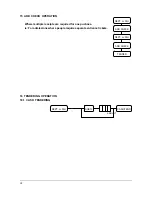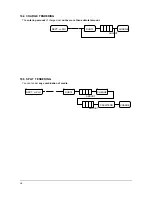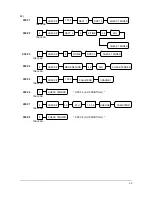58
12 % KEY ENTRIES
The
item discount or surcharge
is that discount or surcharge
is applied to one item
,
while the
sale discount or surcharge
is that discount or surcharge
is applied to the entire sale
.
NOTE : If you want to sale discount or surcharge you must press the
“
SUBTL
”
key before
entering
the
“
%
”
key.
12.1 PERCENT RATE DISCOUNT / SURCHARGE
12.1.1 ITEM DISCOUNT / SURCHARGE
( 1 ) Preset percent item discount / surcharge
( 2 ) Open percent item discount / surcharge
Percent Rate ( 0.001 ~ 99.999 )
12.1.2 SALE DISCOUNT / SURCHARGE
( 1 ) Preset percent sale discount / surcharge
( 2 ) Open percent sale discount / surcharge
Percent Rate ( 0.001 ~ 99.999 )
1 0 0 0
% 1
DEPT 1
% 2
1 5 . 5 0 0
DEPT 3
1 0 0 0
DEPT 1
DEPT 1
SUBTL
% 1
1 0 0 0
1 5 . 5 0 0
% 2
SUBTL
DEPT 3
DEPT 1
Содержание ER-5100
Страница 23: ...22 ...
Страница 28: ...27 Validation on CASH TEND tendering is compulsory c YES 4 NO 0 ...
Страница 30: ...29 NO 0 68 Disable printing FOREIGN AMOUNT during Conversion operation a YES 1 NO 0 a ...
Страница 33: ...32 2 8 3 DESCRIPTOR PROGRAMMING SCAN PAID OUT CASH TEND ...
Страница 47: ...46 2 19 PARAMETERS PROGRAM SCAN SUBTL CASH TEND ...