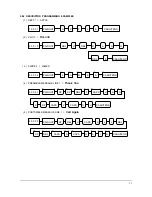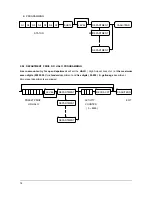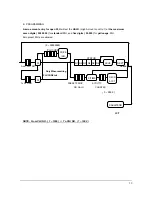42
2.10.4 PLU LINK PROGRAMMING
This programming is used to
link two or more PLUs
.
The second PLU ( B ) will be automatically registered when the first PLU ( A ) is registered.
PLU NO. ( A ) PLU NO. ( B )
2.10.5 REMOVING OR DELETING A PLU
In order to
“
de-activate
”
a PLU
, or
“
remove
”
its
status and linked department
.
Deleted or inactivated PLUs will not be allowed to register.
( 1 ) Enter the PLU number ( 1 ~ 1000 ), and press the “PLU” key.
( 2 ) Press the “VOID” key.
NOTE : PLUs with a total may not be removed ( or deleted ).
Issue the PLU report in
“
Z
”
mode before removing any PLU with a total.
#/NS
CASH/TEND
PLU
VOID
PLU
X X X X
X X X X
X X X X
Содержание ER-5100
Страница 23: ...22 ...
Страница 28: ...27 Validation on CASH TEND tendering is compulsory c YES 4 NO 0 ...
Страница 30: ...29 NO 0 68 Disable printing FOREIGN AMOUNT during Conversion operation a YES 1 NO 0 a ...
Страница 33: ...32 2 8 3 DESCRIPTOR PROGRAMMING SCAN PAID OUT CASH TEND ...
Страница 47: ...46 2 19 PARAMETERS PROGRAM SCAN SUBTL CASH TEND ...