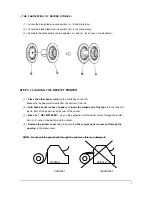9
FEATURES
* Two-station printer with one-line validation capability.
* Front and rear ( pop-up ) displays.
* 6-position control locks.
* 24 hour time clock with automatic date change.
* 321 departments ( 3 level system ).
* 1000 open or preset PLUs.
* 4 push-button clerks and 15 soft clerks with separate report totals.
* 4 VAT or straight percentage TAX.
* CANCEL function.
* Post tendering.
* Preset cash tendering.
* Table management / Cashier overlap
* Management reports.
- Daily and period-to-date financial, time, PLU, clerk and department report.
- Daily sales report.
- Open table ( or Open clerk ) report.
- Optional compulsory cash declaration.
* Train mode.
* Cash drawer compulsory.
* Receipt on/off function.
* Communication
- Download the programming contents from PC, Upload the programming contents and reports to PC.
- Slip printer
- Kitchen printer
- Scale
* European Currency Conversion (Curr Conv1) + (Curr Conv2)
Содержание ER-5100
Страница 23: ...22 ...
Страница 28: ...27 Validation on CASH TEND tendering is compulsory c YES 4 NO 0 ...
Страница 30: ...29 NO 0 68 Disable printing FOREIGN AMOUNT during Conversion operation a YES 1 NO 0 a ...
Страница 33: ...32 2 8 3 DESCRIPTOR PROGRAMMING SCAN PAID OUT CASH TEND ...
Страница 47: ...46 2 19 PARAMETERS PROGRAM SCAN SUBTL CASH TEND ...