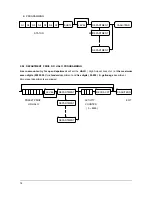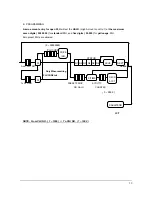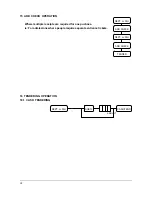47
OPERATING NOTE
This section shows you
how to operate the cash register during normal use
.
The operating steps are explained with
flow
chart boxes
.
Each box represents a key on the keyboard that you should press to complete an operation.
Unless the specified note
, the flow charts use the
“
CASH/TEND
”
key
to finalize the sale
.
NOTE : A clerk must be signed on before operation takes place.
All registrations are made in the
“
REG
”
or
“
VOID
”
control lock position.
1 CLERK SIGN ON
1.1 IN CASE OF 4 CLERKS ( SYSTEM OPTION 28
’
s VALUE
‘
C
’
= 0 )
1.1.1 PUSH BUTTON SIGN ON
The clerk key ( 1, 2, 3 or 4 ) to start operation
1.1.2 SECRET CODE SIGN ON
To use this sign on method, SYSTEM OPTION ADDRESS 28 must be set to value ‘b’.
The code will not be shown.
( 6 digits secret code )
The clerk key ( 1, 2, 3 or 4 ) to start operation
1.2 IN CASE OF 15 CLERKS ( SYSTEM OPTION 28
’
s VALUE
‘
C
’
= 4 )
1.2.1 PUSH BUTTON SIGN ON
( X X )
CLERK NO. ( 1 ~ 15 )
CLERK
CLERK
CLERK
CLERK 4
Содержание ER-5100
Страница 23: ...22 ...
Страница 28: ...27 Validation on CASH TEND tendering is compulsory c YES 4 NO 0 ...
Страница 30: ...29 NO 0 68 Disable printing FOREIGN AMOUNT during Conversion operation a YES 1 NO 0 a ...
Страница 33: ...32 2 8 3 DESCRIPTOR PROGRAMMING SCAN PAID OUT CASH TEND ...
Страница 47: ...46 2 19 PARAMETERS PROGRAM SCAN SUBTL CASH TEND ...