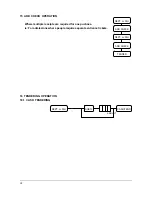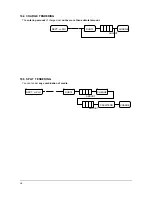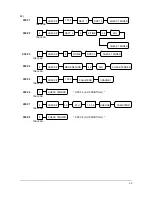61
14.3 VOID OUTSIDE OF A SALE
If you want to void
a number of items
of incorrect entries that were
not made void during a sale
.
( 1 ) Turn the
control lock key
to the
“
VOID
”
position
.
( 2 ) Make
all entries
that you want
to void
in the normal sequence.
( 3 ) All these items will appear
as alternative sign amount
.
( 4 ) All “VOID” position operations maintain their own total on the report.
14.4 CANCEL ( VOID 4 )
The pressing of the
“
CANCEL
”
key during a transaction
cancels the entire transaction
.
This is
not a tendering key
!!
Transactions
up to thirty items
may be canceled.
If
a cancel operation
is attempted after the entering of
more than thirty items
,
an error
will occur.
Up to 30 items
DEPT. or PLU
DEPT. or PLU
DEPT. or PLU
DEPT. or PLU
CANCEL
Содержание ER-5100
Страница 23: ...22 ...
Страница 28: ...27 Validation on CASH TEND tendering is compulsory c YES 4 NO 0 ...
Страница 30: ...29 NO 0 68 Disable printing FOREIGN AMOUNT during Conversion operation a YES 1 NO 0 a ...
Страница 33: ...32 2 8 3 DESCRIPTOR PROGRAMMING SCAN PAID OUT CASH TEND ...
Страница 47: ...46 2 19 PARAMETERS PROGRAM SCAN SUBTL CASH TEND ...