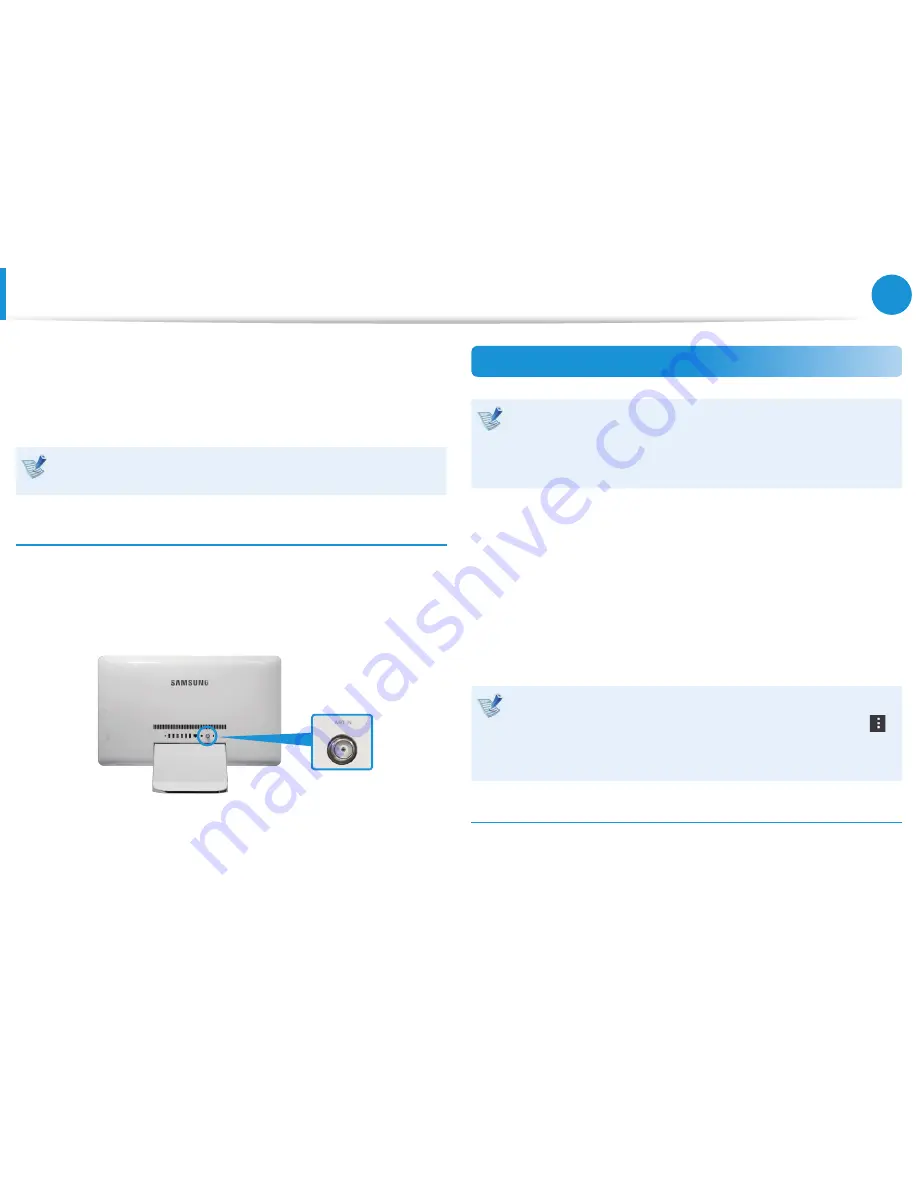
66
67
Chapter 3.
Using the computer
Using the TV
(Optional)
Products embedded with a TV tuner card (Optional) can use the
TV function.
After connecting to the antenna, you can watch TV by using the
corresponding TV program.
You can only use the TV function when the
TV tuner card
(Optional) is installed.
Connecting the TV Antenna
You must connect the
TV tuner card
(Optional) to the
TV
antenna
. Connect the
antenna cable
to the
TV antenna input
port
.
Configuring the TV
The screenshots and terms used in the user manual may
•
differ from the actual ones.
The screen and menu titles of the TV program (ATIV TV)
•
may differ depending on the version.
1
Click
Start Screen
> TV programs (ATIV TV).
2
Click
Start
on the main screen.
The built-in TV tuner starts scanning channels available.
3
When the auto scanning is complete, the default TV channel
will be run.
Resetting the channels
In the lower right corner of the smartphone, select
Menu
> Settings > Reset TV Signal
.
The scanned channels are saved.
Note on Configuration
The setup procedures may differ depending on the current
•
type of your TV service.
The area must be set to the country of your current residence.
•






























