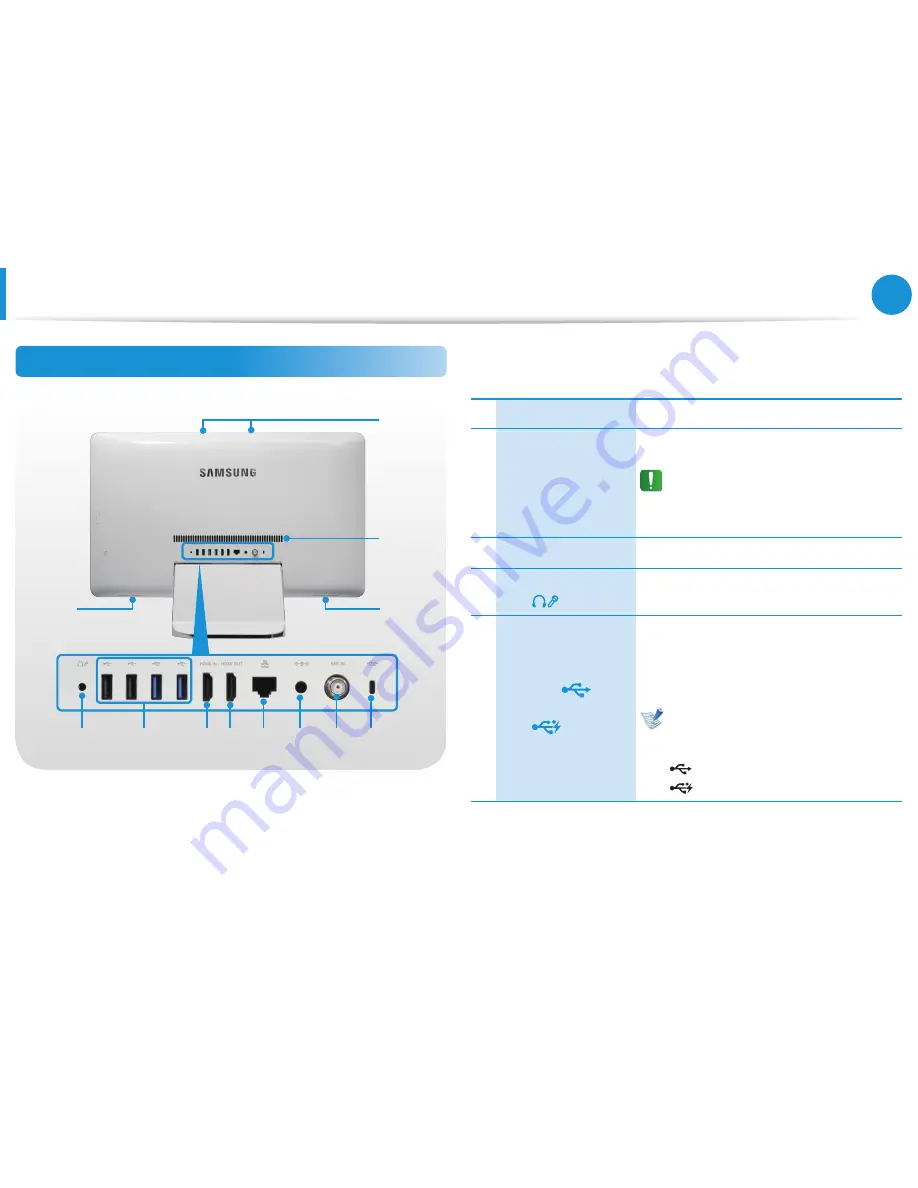
22
23
Chapter 1
Getting Started
Rear View
2
1
5
6
4
7
8
9
10
11
3
3
1
Microphone
You can use the built-in microphone.
2
Fan Vents
The internal heat of the computer is emitted
through these holes.
If the vents are blocked the computer
may overheat.
Avoid blocking the vents as this may be
dangerous.
3
Speaker
A device used to generate sound.
4
Ear-set / headset
Jack
This is the jack for connecting an ear-set
or headset.
5
USB Port
or Chargeable USB
Port
(Optional)
This port is used as a USB port or
chargeable USB port.
Using a chargeable USB port, you can
access or charge a USB device.
You can tell the ports apart using the
figures printed on the ports or by the
colors.
: USB port
: Chargeable USB Port
Overview
















































