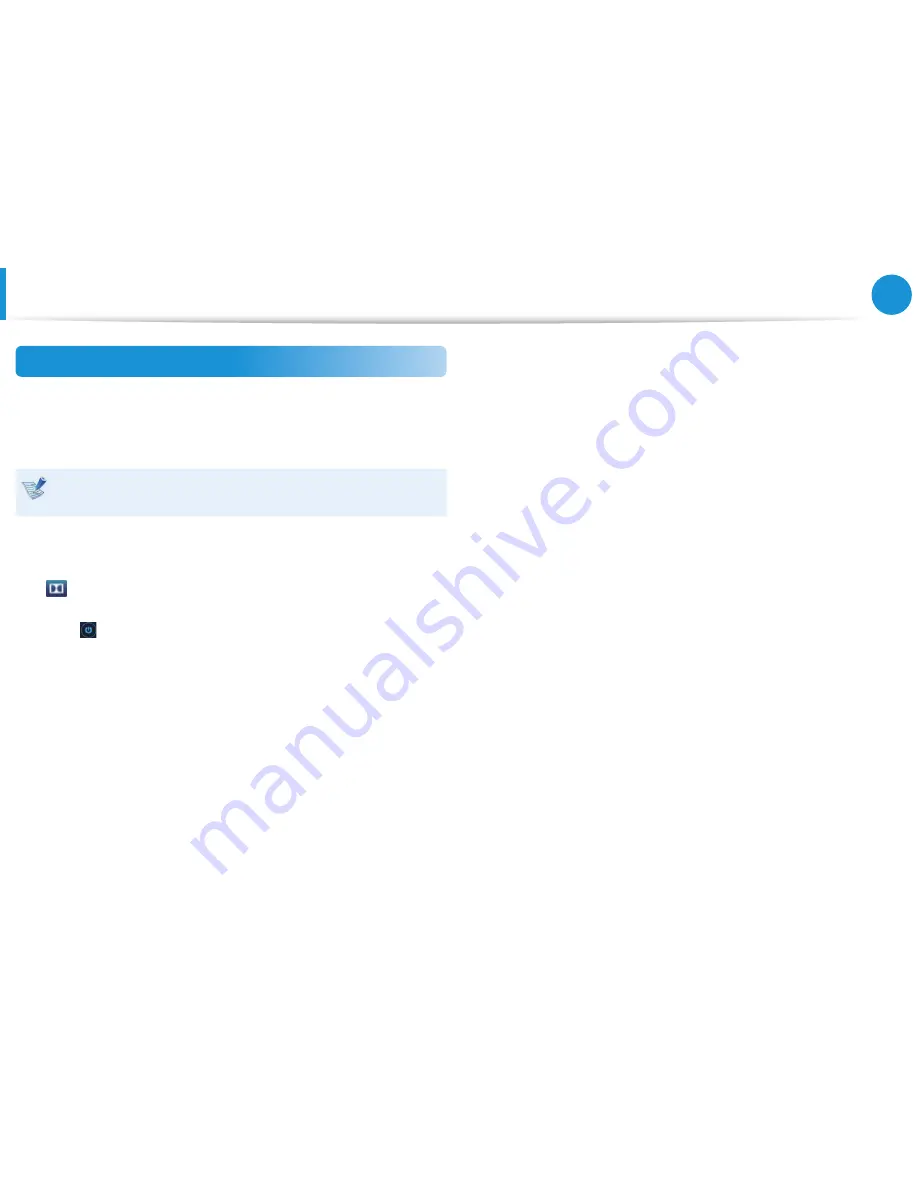
56
Chapter 3.
Using the computer
Adjusting the Volume
Dolby Digital Plus
Use
Dolby Digital Plus
to optimize your audio experience.
This feature enhances sound elements by analyzing and adjusting
sound levels automatically.
This feature may not be available depending on the model
and operating system.
1
On the desktop, open the Charms and select the
Settings
charm >
Control Panel > Dolby Digital Plus Home Theater
.
2
Click and select a play mode.
Movie, music, game, and voice optimization modes are
provided by default, and you can add custom modes.






























