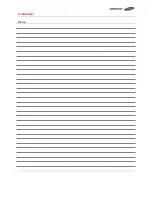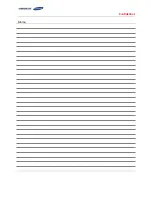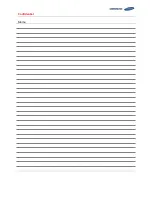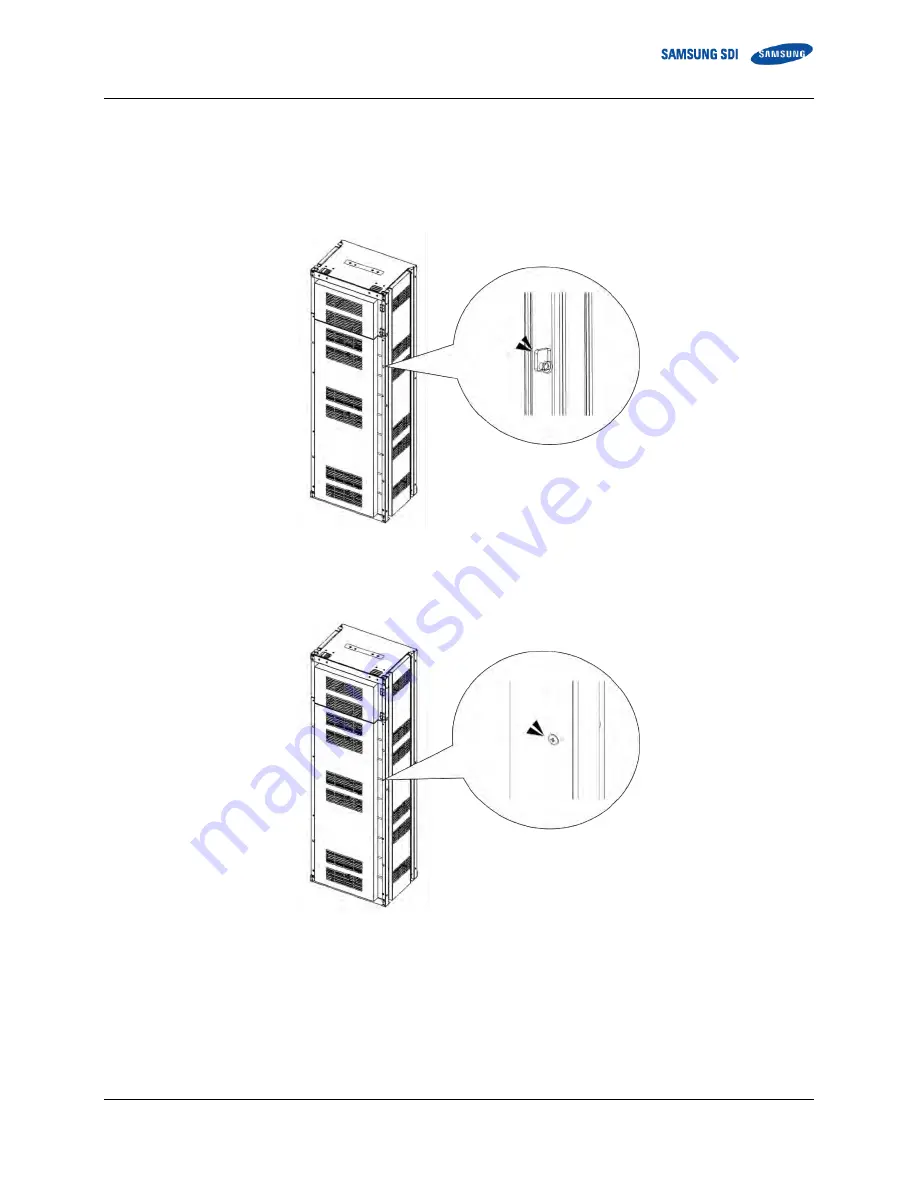
Confidential
3
.
Installing the Product
English 8/2019. Rev 0.0
133
3.10.15
Reinstall the Front Panel
1.
Reinstall the front panel to cover the battery rack and prevent further access to high voltage parts of the battery modules.
2.
Locate the hooks that hold the front panel to the slots in the rack frame and insert the front panel to the rack frame. Make
sure all the hooks are inserted to the slot and the panel is flush with the rack frame before screwing.
Figure 3-167: Front panel hooks (four)
3.
Screw in the front panel using the provided M5 screws for each front panel. Fasten the screws using torque of 5.1–6.1 Nm
(50–60 kgf/cm)
Figure 3-168: Front panel screws (eight)
Содержание 136S
Страница 1: ...Confidential English 8 2019 Rev 0 0 LIB System for UPS Installation Manual 136S ...
Страница 4: ...Confidential English 8 2019 Rev 0 0 ...
Страница 10: ...Important Safety Instructions Confidential vi English 8 2019 Rev 0 0 ...
Страница 18: ...Confidential Table of Contents viii English 8 2019 Rev 0 0 ...
Страница 149: ...Confidential 3 Installing the Product English 8 2019 Rev 0 0 131 Figure 3 164 Cell Information ...
Страница 153: ...Confidential Memo ...
Страница 154: ...Confidential Memo ...
Страница 155: ...Confidential Memo ...
Страница 156: ...www SamsungSDI com ...