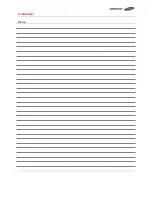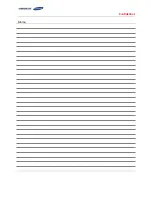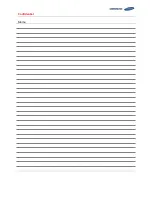3
.
Installing the Product
Confidential
130
English 8/2019. Rev 0.0
If more than one rack is connected, set the “Display count of Rack” accordingly.
Data logging to the computer is possible. Click “LOGGING [OFF]” to set the logging parameters
Figure 3-162: System and Rack Information
Figure 3-163: Log setting
Check the box for all rack’s cell info log. Cell info is logged once every 30 seconds for each rack.
6.
Select “CELL INFO” tab to monitor the cell information.
Enter the number of module BMS set during the configuration in the display counter.
If more than one rack is connected, cycle through each rack’s CAN ID using the drop-down menu.
Содержание 136S
Страница 1: ...Confidential English 8 2019 Rev 0 0 LIB System for UPS Installation Manual 136S ...
Страница 4: ...Confidential English 8 2019 Rev 0 0 ...
Страница 10: ...Important Safety Instructions Confidential vi English 8 2019 Rev 0 0 ...
Страница 18: ...Confidential Table of Contents viii English 8 2019 Rev 0 0 ...
Страница 149: ...Confidential 3 Installing the Product English 8 2019 Rev 0 0 131 Figure 3 164 Cell Information ...
Страница 153: ...Confidential Memo ...
Страница 154: ...Confidential Memo ...
Страница 155: ...Confidential Memo ...
Страница 156: ...www SamsungSDI com ...