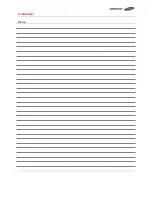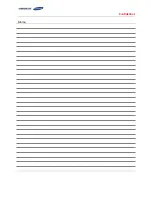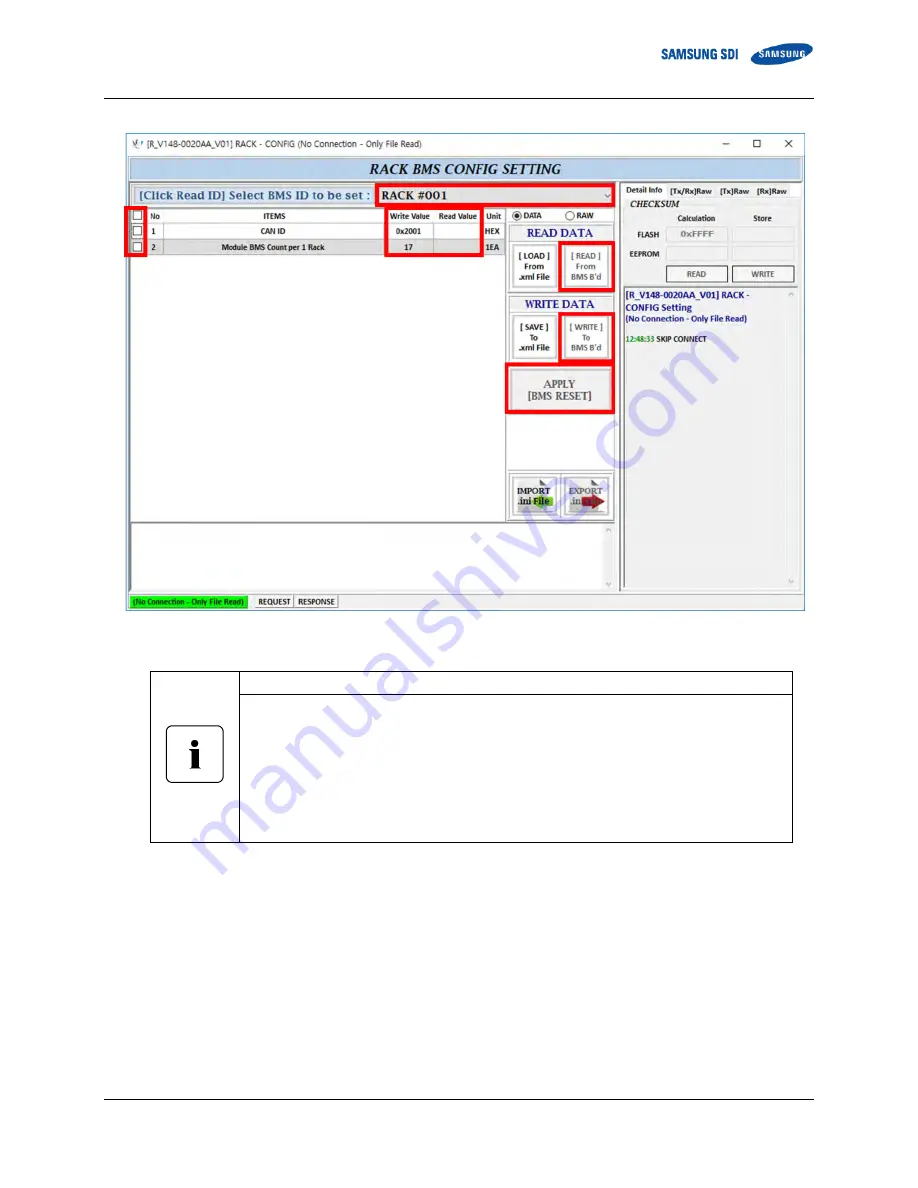
Confidential
3
.
Installing the Product
English 8/2019. Rev 0.0
121
- Click “[READ] From BMD B’d” button to check that the changed parameters have been written correctly.
Figure 3-147: Rack BMS Config Setting window
Important
- “CAN ID” of the first rack is 0x2001. This value depends on the order of the rack from the
system BMS.
- To set the second Rack BMS, enter “0x2002” under ‘Write Value’ for the second rack BMS.
- To read and configure the Rack BMS after setting the CAN ID, the correct CAN ID setting must
be selected from the drop-down menu.
- “Module BMS counter per 1 Rack” is the number of modules connected to the Rack BMS. Its
range is 1–32. For example, in case of 136S Rack, the value is 17; and in case of 128S Rack, the
value is 16.
7.
If multiple racks are installed, repeat 3.10.12.2 Rack BMS Configuration for each rack.
Содержание 136S
Страница 1: ...Confidential English 8 2019 Rev 0 0 LIB System for UPS Installation Manual 136S ...
Страница 4: ...Confidential English 8 2019 Rev 0 0 ...
Страница 10: ...Important Safety Instructions Confidential vi English 8 2019 Rev 0 0 ...
Страница 18: ...Confidential Table of Contents viii English 8 2019 Rev 0 0 ...
Страница 149: ...Confidential 3 Installing the Product English 8 2019 Rev 0 0 131 Figure 3 164 Cell Information ...
Страница 153: ...Confidential Memo ...
Страница 154: ...Confidential Memo ...
Страница 155: ...Confidential Memo ...
Страница 156: ...www SamsungSDI com ...