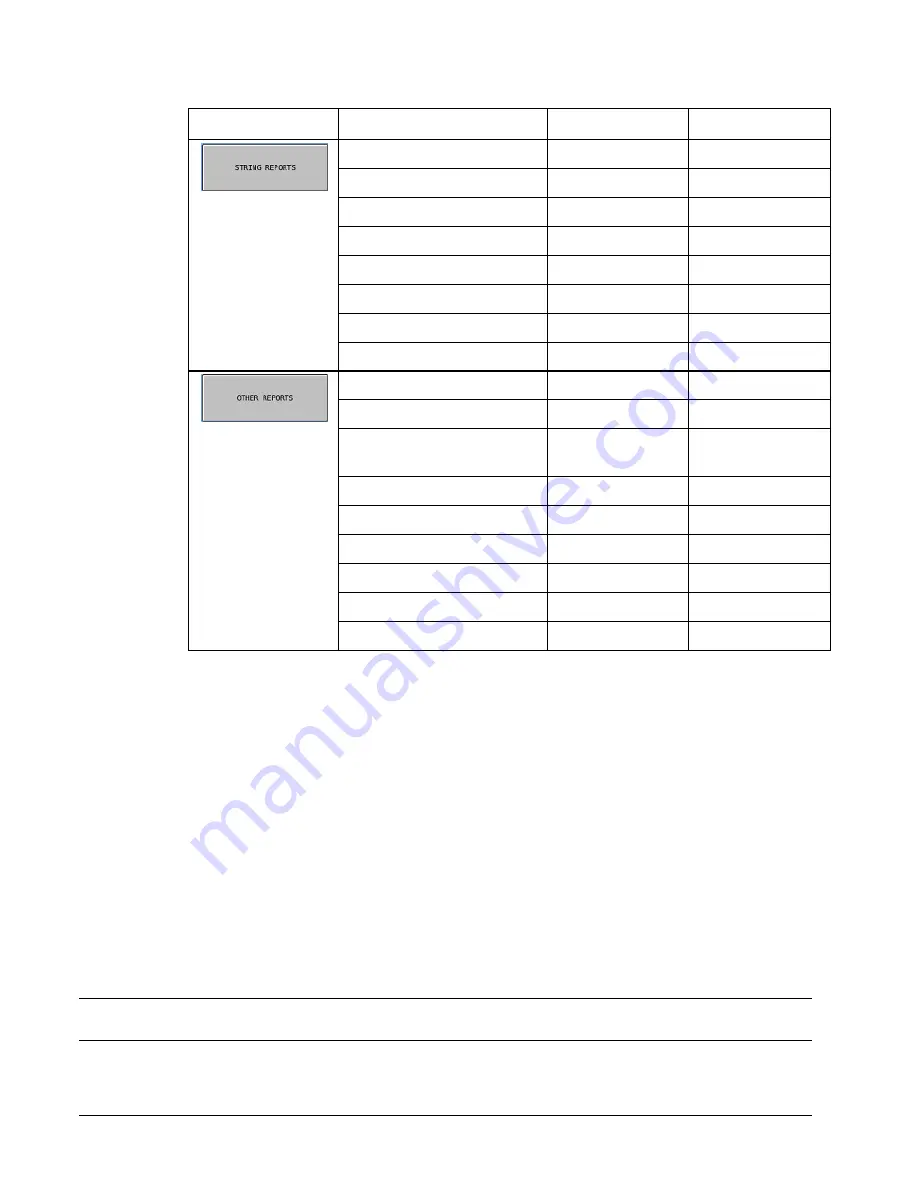
160
Reports
SPS-500 Program Manual v1.31
Report Button
Report Name
Mode Available
Individual/IRC
String Report #1
X1/Z1 - X5/Z5
Individual/IRC
String Report #2
X1/Z1 - X5/Z5
Individual/IRC
String Report #3
X1/Z1 - X5/Z5
Individual/IRC
String Report #4
X1/Z1 - X5/Z5
Individual/IRC
Labor Groups
X1/Z1-X2/Z2 IRC
Sales and Labor %
X1 - X5
IRC
Drawer Totals
X1 - X5
Individual/IRC
Drawer 1/2/3
X1 - X5
Individual/IRC
Daily Sales¹
X2/Z2 Only
Individual/IRC
Station Totals
X/Z IRC
Time Keeping (Individual or
all employee¹)
X1/Z1 - X5/Z5
IRC²
Day Shift
X/Z Individual/IRC
Food Cost
X/Z
IRC
Electronic Journal¹
X/Z Individual
Custom
X1 - X5
Individual/IRC
Prepoll
3
X1/Z1 - X5/Z5
Individual/IRC
Mix and Match¹
X/Z
¹ Indicated reports are pollable by SAM500.
² Although Time Keeping reports reside in a designated register, and they are not consolidated, Time Keeping
reports should be available at any time from any register though IRC communication.
3
The prepoll report will print out any reports that mightbe left in the prepoll memory area if polling was
intitated by a PC and then interrupted so that the register never received the clear prepoll command from the
polling software. The ECR cannot be set to prepoll.
Printing & Saving Reports
After a report is selected and displayed,
and
SAVE
option buttons are displayed. Touch
to
print the report at the designated receipt printer. Touch
SAVE
to save the report in .txt (text) format on an
SD/USB card. The report will be saved on the SD/USB card in the path:
sps500/backup/xxxxxx/REP_mmddyyyy
where “xxxxxx” is the six digit store number and mmddyyyy is the date of the report.
Note: Verify that the store name in S-Mode system options is the same as the store name in the SD/USB
directory. If the names do not match, the file will not be copied.
Содержание SPS-500
Страница 36: ...36 Software Installation SD Utilities SPS 500 Program Manual v1 31...
Страница 70: ...70 S Mode Programming SPS 500 Program Manual v1 31...
Страница 156: ......
Страница 166: ...166 Reports SPS 500 Program Manual v1 31...







































